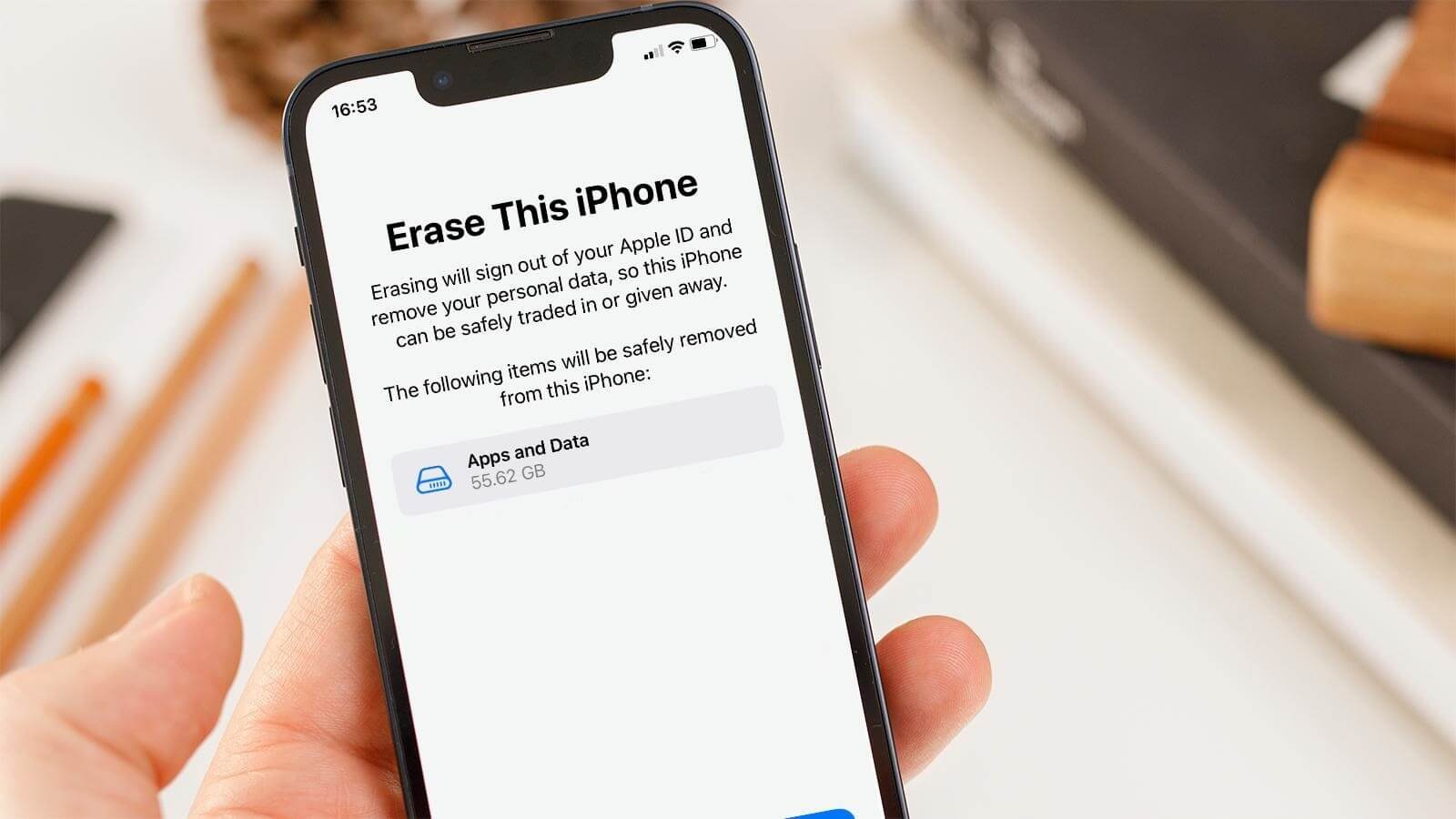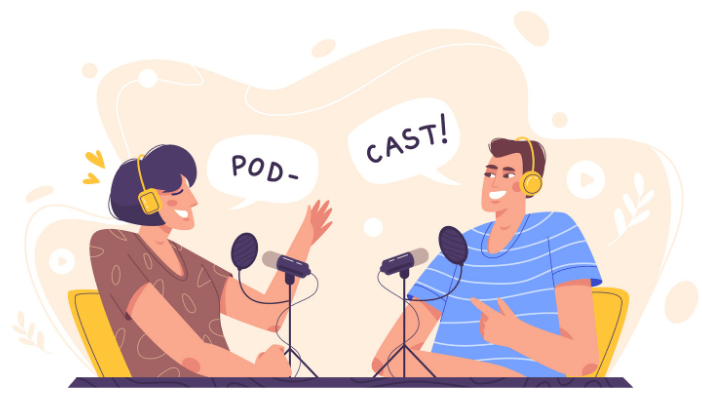After figuring out that you need a mobile app for your business, you will have to plan several things for it. You need to first know what type of app you want for your business, what it would do, how it would help your users, and for what age group it would be.
The next step involves imagining the overall look and appeal of your app. How will it look, what will be color schemes, how many pages it will contain, will it be paid or free in the app store, etc.
To assure such things, a mockup is needed. It is more like a black and white outline of your app and contains outlines of all the screens that you want to have in your mobile app. It contains everything right from the buttons to the text, to get an idea of how it will work and will appear to the end-user.
Final mockups are usually done by professionals, but you can still provide them with a template to help them with the design that you are looking for. Mockup enables you to evaluate your own app idea, and you may then notice that your idea is not feasible. That said, an app mockup is crucial. However, several mistakes are carried out while making a mockup. To help you avoid them, we have written this blog.
“The rich and interactive experiences we have come to expect on mobile apps have created new standards and expectations for all digital media including the web. The result is websites are evolving to become more app-like in their rich functionality.”
– Raj Aggarwal, CEO of Localytics
Read on to know about the top 5 mistakes that are usually committed while making a mockup.
Table of Contents
#Mistake 1 : Overcomplicating
You may be tempted to include several features in your app if creating a mockup for the first time. However, you should know that it’s best to keep things as simple as possible. Overcomplicating is very easy when you are creating the design of your mobile app on your own.
Though you can have complex websites or mobile apps, if things get complicated in the mockup itself, there are chances that something may come up, which is impossible to implement. However, such issues can be fixed when you hire a mobile app development company in India to get all your needs catered to.
You can choose to use some handy tool, for instance, Slickplan, that helps create intuitive designs and it enables a business to concentrate on creating awesome and user-friendly websites for all purposes.
#Mistake 2: Leaving Out Screens
While creating a mockup, there are high chances that one or a few screens are left out which means you miss establishing a mockup for those scenes. While finalizing the mockup, you don’t have anything to provide to your designers. This mistake is quite obvious because the mockup is supposed to have a representation of each and every screen that you want to integrate.
Even if a single screen is missing, the mockup of your app is not complete. Yes, you cannot even miss that confirmation screen after a user logs in, or that “We hate to see you go” screen after a user logs out. Even if you want to change the background picture of the screen, it needs a separate representation in the mockup since it is considered a separate screen.
However, if you are designing the mockup by yourself, screens like Terms and Conditions and the confirmation screens are not as significant. Moreover, if a professional is doing the mockup for you, ensure everything is included. According to what we discussed above, every little screen should be there.
As said, every screen is important, but that doesn’t mean you can have incomplete screens, that is just including it for the sake of having one. You will have to imagine the entire tree of user behaviors since it is beneficial in determining the sticky screens. If you are including a button to take your user to the settings screen, you need to ensure that there is a button to leave the screen as well.
The button doesn’t have to be the back button always, which means you can have an option to navigate to all your screens. Such steps add value to the mockup that you create since you get a clear idea of how it would look. You will understand if the screen is looking too cluttered.
#Mistake 4: Including Buttons that Doesn’t Link to Any Page
Ensure that every button you include on your screen is meaningful, and is there for a reason. Anything that you don’t want to include in your app, should not be included in your mockup either. A mockup is a representation of your app and it should look exactly the same. All the buttons and screens that you include in your mockup should connect to another page in a logical way. Any button shouldn’t be kept empty.
#Mistake 5: Not Numbering Pages
Numbering the pages is a great way of keeping your entire app and web application organized to ensure good flow and logic. You should number the pages in a sequence, according to the representation of your app and user behavior when your app is being used. That said, number the pages of your app in order as users will see them. The first screen that users will see should be Page 1, and so on.
Numbering the pages is intuitive but one can easily mess up. Always try to start numbering the screen from the ones that are central to the app. And then you can number the screens according to the buttons that lead to other pages. You will have to assign numbers to the screens semi-arbitrarily.
Summary
The tips mentioned above will help you establish a killer mockup for your app. You can easily evaluate the idea of your app and how feasible it is, and can then hone it even more. A tangible mockup created screen-by-screen will help you understand your app better.
You will get to see the screen-to-screen representation of your app and can include or exclude screens as per preferences. Mockup is really helpful during app development phases and it helps you make the most of it.