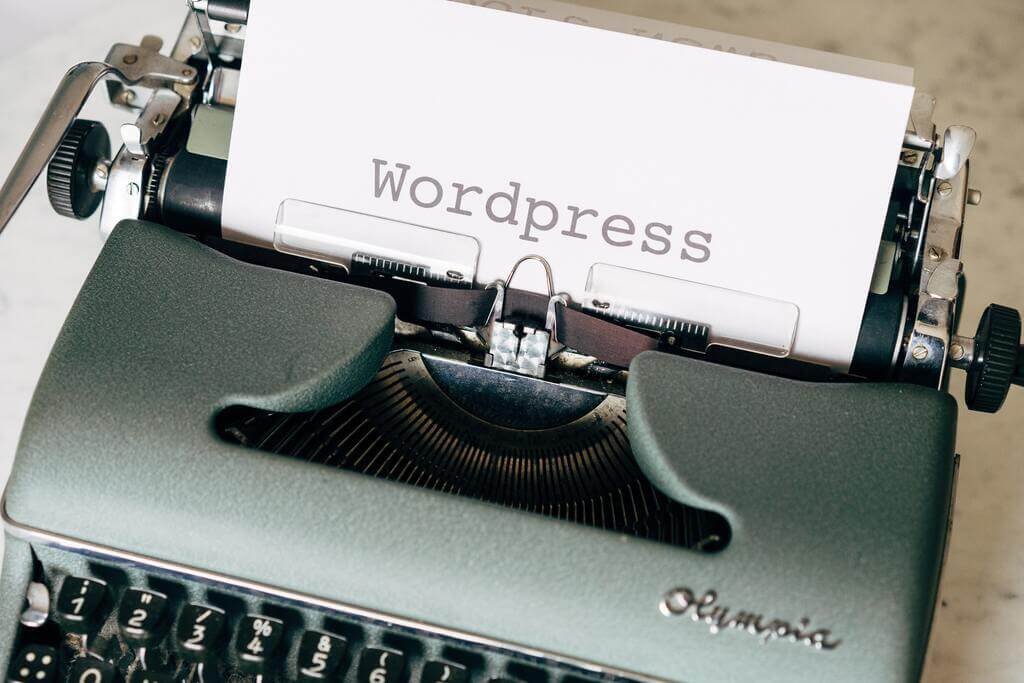WordPress is the most popular content management system (CMS) used for creating websites, with over 40% of websites worldwide built on it. WordPress development is a crucial aspect of web development, and choosing the right tools is important for the success of any WordPress project. In this article, we will explore the 8 best WordPress developer tools of 2023 that can help developers create better WordPress websites.
Table of Contents
Code Editors for WordPress Development

Code editors are essential tools for any WordPress developer. They help in writing, editing, and debugging code. The best code editors for WordPress development include:
1. Visual Studio Code
Visual Studio Code is a free and open-source code editor developed by Microsoft. It is a popular choice among developers because of its excellent features, including code highlighting, IntelliSense, debugging, and Git integration.
2. Sublime Text
Sublime Text is a powerful and lightweight code editor that supports multiple programming languages. It has a clean interface, and its features include code highlighting, project management, and powerful search capabilities.
3. Atom
Atom is a modern and customizable code editor developed by GitHub. It is open-source and has a wide range of features, including code highlighting, Git integration, and a built-in package manager.
Local Development Environments
Local development environments allow developers to work on WordPress projects on their local computers without the need for a server. This speeds up development time and allows for easy testing. The best local development environments for WordPress development include:
1. Local by Flywheel
Local by Flywheel is a popular local development environment amongst all WordPress development company and freelancers. for WordPress. It allows developers to create WordPress sites locally, with features like easy WordPress installation, SSL support, and automatic updates. It also has a user-friendly interface and provides access to powerful tools like WP-CLI and SSH.
2. DesktopServer
DesktopServer is another excellent local development environment for WordPress. It has a simple and intuitive interface and allows developers to create local WordPress sites quickly. It also provides features like easy site deployment and database backups.
Debugging Tools
Debugging tools help in identifying and fixing errors in code. The best debugging tools for WordPress development include:
1. Debug Bar
Debug Bar is a powerful debugging tool that displays information about database queries, PHP errors, and other important information. It is easy to install and use and provides valuable insights into what is happening behind the scenes.
2. Query Monitor
Query Monitor is a debugging plugin for WordPress that provides developers with valuable insights into database queries, PHP errors, and other performance-related issues. It also provides a user-friendly interface and is easy to install and use.
Frameworks and Libraries
Frameworks and libraries are essential tools for WordPress development. They provide developers with pre-built code, functions, and tools that can speed up development time. The best frameworks and libraries for WordPress development include:
1. Bootstrap
Bootstrap is a popular framework for developing responsive websites. It provides a collection of CSS and JavaScript components that can be easily integrated into WordPress projects.
2. Underscores
Underscores is a starter theme for WordPress that provides developers with a minimalistic and lightweight foundation for building custom WordPress themes. It is easy to use and provides a wide range of features and functionality.
Plugin Development Tools
Plugins are an essential part of WordPress development, and plugin development tools can help developers create better plugins. The best plugin development tools for WordPress development include:
1. Plugin Boilerplate
Plugin Boilerplate is a starter template for creating WordPress plugins. It provides developers with a pre-built code structure and a wide range of features and functionality that can speed up plugin development time.
2. Advanced Custom Fields
Advanced Custom Fields is a powerful plugin for creating custom fields in WordPress. It provides a wide range of features and functionality, including repeater fields, conditional logic, and flexible content fields.
Theme Development Tools

Theme development is an essential aspect of WordPress development, and theme development tools can help developers create better themes. The best theme development tools for WordPress development include:
1. Theme Check
Theme Check is a plugin that helps developers ensure their WordPress themes meet the WordPress coding standards. It checks for errors, warnings, and deprecated code, and provides suggestions for improving the theme.
2. WP-CLI
WP-CLI is a command-line interface for WordPress that allows developers to perform a wide range of tasks, including creating and managing WordPress sites, updating plugins and themes, and more. It can be used for theme development, as well as other aspects of WordPress development.
Testing and Optimization Tools
Testing and optimization are crucial for the success of any WordPress project, and testing and optimization tools can help developers ensure their sites are optimized for speed and performance. The best testing and optimization tools for WordPress development include:
1. Google PageSpeed Insights
Google PageSpeed Insights is a tool that helps developers optimize their sites for speed and performance. It provides insights into how a site performs on desktop and mobile devices, and provides suggestions for improving site speed and performance.
2. WP Smush
WP Smush is a plugin that helps digital marketing agency to optimize images on your WordPress sites. It compresses images without sacrificing quality and can help speed up site loading times
Conclusion
In conclusion, these are some of the best WordPress developer tools of 2023 that can help developers create better WordPress sites. From local development environments to debugging tools, frameworks, and libraries, to plugin and theme development tools, and testing and optimization tools, these tools can help developers save time, increase productivity, and create better WordPress projects.
Whether you are a beginner or an experienced WordPress developer, these tools can help you take your skills to the next level and create better WordPress projects. So, if you are looking to improve your WordPress development skills in 2023, make sure to check out these tools and see how they can help you improve your WordPress projects.
FAQs
1. What are WordPress development services?
WordPress development services are services provided by web development companies or WordPress development companies that specialize in developing custom WordPress websites and plugins.
2. What is a web development company?
A web development company is a company that specializes in developing websites and web applications for clients.
3. What is a WordPress development company?
A WordPress development company is a company that specializes in developing custom WordPress websites and plugins for clients.
4. What are web development services?
Web development services are services provided by web development companies that specialize in developing websites and web applications for clients.
5. How can I choose the best WordPress development company?
To choose the best WordPress development company, you should look for companies with experience, expertise, and a strong portfolio of WordPress projects. You should also consider factors like pricing, communication, and customer support when choosing a WordPress development company.