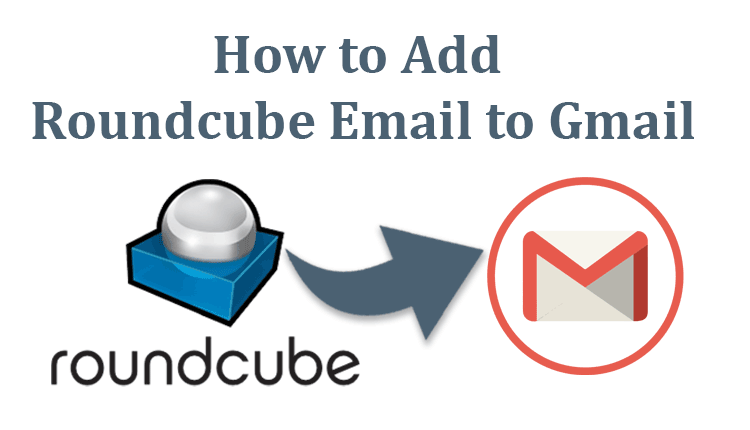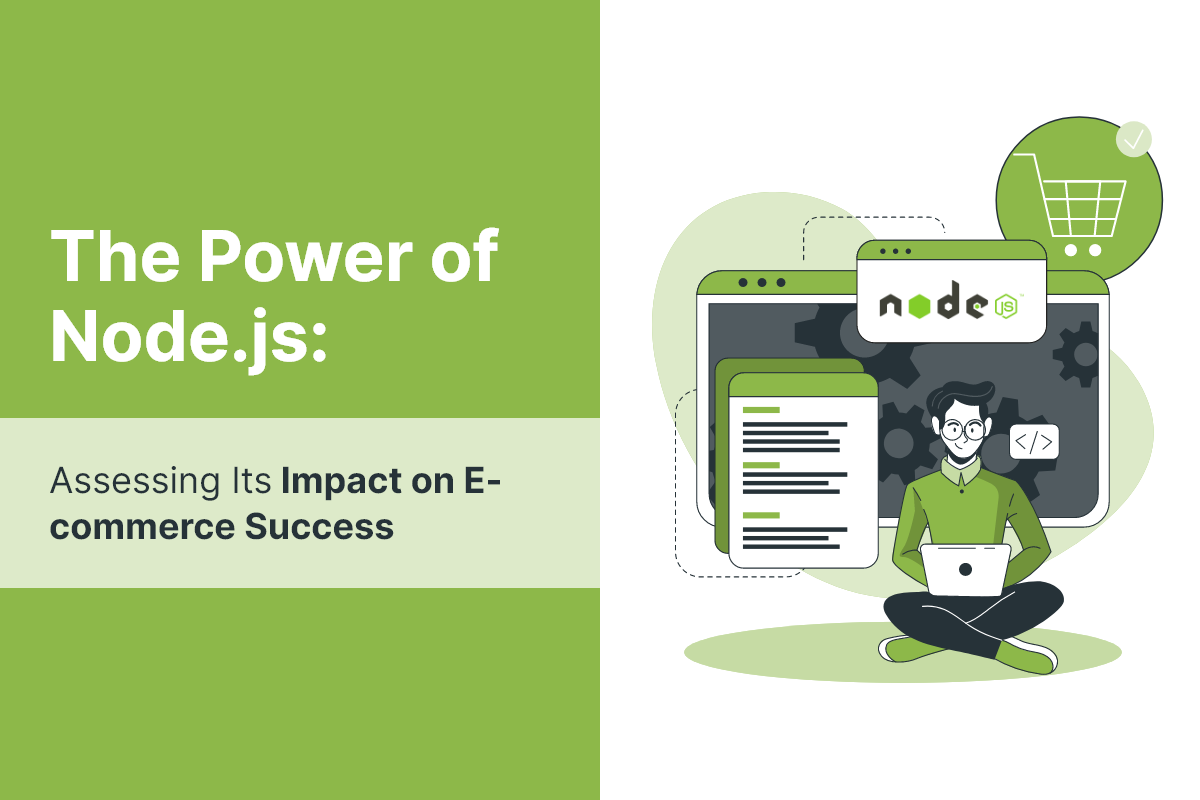Email communication is the backbone of modern personal and professional interactions. As email services continue to evolve, it’s essential to find ways to streamline your email management. If you’re currently using Roundcube Webmail and wish to access your emails through Gmail, this blog will guide you through the process. We’ll explore the advantages of combining Roundcube and Gmail and provide a step-by-step manual method to help you get started.
Table of Contents
Overview of Roundcube & Gmail
Roundcube: Roundcube is an open-source web-based email client that offers a user-friendly interface for managing your email accounts. It is known for its simplicity and accessibility, making it a popular choice for those who prefer a webmail client that’s easy to use and highly customizable. Roundcube allows you to send, receive, and organize emails through a web browser, eliminating the need for traditional email clients.
Gmail: Gmail, developed by Google, is one of the most widely used and feature-rich email services in the world. It offers ample storage, robust security features, integration with various Google services, and a user-friendly interface. Gmail is a popular choice for both personal and professional use, providing an efficient and seamless email experience.
Reasons to Open Roundcube Emails in Gmail
- Unified Email Management – Combining Roundcube and Gmail allows you to centralize your email accounts in one place, making it easier to manage multiple email addresses and reducing the hassle of switching between different platforms.
- Advanced Search and Organization – Gmail’s search and organization features, including labels, filters, and tabs, can help you efficiently manage your emails and find what you need with ease.
- Mobile Accessibility – Gmail’s mobile app is well-designed and readily available, ensuring you can access your emails on the go, keeping you connected regardless of your location.
- Integration with Other Google Services – By using Gmail, you can seamlessly integrate your email with other Google services like Google Drive and Google Calendar, making it a valuable tool for business and personal organization.
- Powerful Spam and Security Filters: Gmail’s robust security and spam filters protect your inbox from threats, ensuring a safer email experience.
Manual Method to Open Roundcube Emails in Gmail
To open Roundcube webmail to Gmail, follow these steps –
- Log in to Your Gmail Account – Open your Gmail account in a web browser.
- Go to Gmail Settings – Click on the “Settings” (gear icon) located at the top right corner of the Gmail interface.
- Choose “See all settings” – In the Settings menu, select “See all settings” to access the full settings panel.
- Select “Accounts and Import” – Within the Settings panel, navigate to the “Accounts and Import” tab.
- From the “Check mail from other accounts,” option hit the “Add a mail account option.”
- Enter Your Roundcube Email Address – In the pop-up window, provide your Roundcube email address and click “Next.”
- Configure Settings – Follow the on-screen instructions to configure the settings for your Roundcube account, including the incoming and outgoing mail server information, and your login credentials.
- Customize Options – You can customize options such as whether you want to label incoming messages and whether you’d like to use Roundcube’s SMTP server to send mail through Gmail. Make your selections and click “Next.”
- Verify and Confirm – Gmail will send a verification email to your Roundcube email address. Open the verification email in Roundcube, and follow the instructions to confirm the connection between the two accounts.
- Start Receiving Roundcube Emails in Gmail – Once the verification process is complete, Gmail will start importing your Roundcube emails. You can choose whether to import existing emails from Roundcube as well.
- Send and Receive Emails – You can now send and receive emails from your Roundcube account using Gmail’s user-friendly interface.
Drawbacks of the manual method
- The manual method often involves multiple steps and configurations, which can be time-consuming.
- Users with limited technical expertise may find the process challenging.
- Incorrect settings or misconfigurations can lead to issues and potential data loss.
- Manual methods lack the automation and convenience offered by specialized migration tools.
- This method relies on continued access to the Roundcube account for ongoing synchronization. It may not be practical in all scenarios.
How to Open Roundcube Webmail to Gmail with Smart Solution
To overcome from drawbacks of the manual method; CubexSoft has launched the Roundcube Backup Tool is a versatile and user-friendly software solution. It facilitates the seamless transition of your Roundcube email data to Gmail. This tool streamlines the migration process by offering a straightforward, intuitive interface. It enables users to effortlessly transfer their Roundcube emails, attachments, and other data to Gmail. With support for various email protocols and formats, it ensures a smooth transition while retaining the integrity of your email content. The Tool is an invaluable resource for those seeking a convenient and efficient way to integrate their Roundcube emails with Gmail. It makes email management more convenient and accessible than ever.