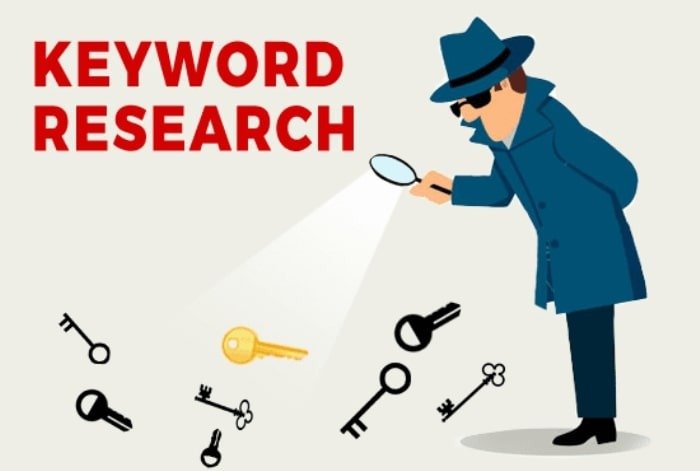E-commerce businesses today have the opportunity to tap into a global customer base, and catering to customers in their native language can significantly boost sales and customer satisfaction. Adding multiple languages to your Shopify store allows you to provide a personalized experience to a wider audience, increasing your reach and potential for growth. In this article, we will guide you through the process of adding multiple languages to your Shopify store, ensuring that your business is ready to connect with customers from around the world.
Table of Contents
- 1 Introduction
- 2 Choosing a Language App for Shopify
- 3 Installing and Configuring the Language App
- 4 Translating Your Store Content
- 5 Managing Multiple Languages
- 6 Optimizing Multilingual SEO
- 7 Testing and Reviewing Translations
- 8 Promoting Your Multilingual Store
- 9 Conclusion
- 10 FAQs (Frequently Asked Questions)
Introduction
Expanding your online store’s language options is a crucial step in reaching a broader customer base. By offering multiple languages, you create an inclusive environment for customers who prefer to browse and shop in their native language. This not only enhances the user experience but also builds trust and credibility with your audience. Additionally, it enables you to establish your brand presence in different markets, opening doors to new opportunities.
Choosing a Language App for Shopify
- The first step towards adding multiple languages to your Shopify store is selecting a suitable language app from the Shopify App Store. The App Store offers a variety of language apps that can seamlessly integrate with your store and provide the necessary functionality for multilingual support. When choosing an app, consider the following key features:
- Ease of use: Look for an app that offers a user-friendly interface and intuitive setup process.
- Translation capabilities: Ensure that the app is developed by a reputable Shopify development company that will give you support and comprehensive translation of your store’s content. These services should also including product descriptions, menus, and checkout pages.
- Language options: Check if the app supports the languages you intend to offer on your store.
- Compatibility: Verify that the app is compatible with your chosen theme and other installed apps.
- Customer support: Select an app that offers reliable customer support to assist you in case of any issues or questions.
Installing and Configuring the Language App

Once you have chosen a language app, the next step is to install and configure it on your Shopify store. Follow these steps to get started:
- Navigate to the Shopify App Store: Visit the Shopify App Store and search for the chosen language app.
- Click “Add app”: Click on the app listing and then click on the “Add app” button to initiate the installation process.
- Grant permissions: Grant the necessary permissions requested by the app to access your store’s data.
- Configure settings: Once installed, access the app’s settings from your Shopify admin dashboard. Configure the language options, select the default language, and customize any other relevant settings according to your preferences.
Translating Your Store Content
Translating your store content is a critical step in making your store accessible to customers in different languages. There are different approaches to consider when translating your content:
- Professional translation services: Hiring professional translators ensures accurate and high-quality translations. Consider working with translation agencies or freelance translators experienced in e-commerce and marketing.
- Machine translation tools: Machine translation tools like Google Translate can be useful for initial translations, but they may lack the nuance and accuracy required for a professional online store.
- In-house translation team: If you have a multilingual team within your organization, you can leverage their language skills to translate your store content.
When translating your content, keep the following tips in mind:
- Maintain brand voice: Ensure that the translations align with your brand’s tone and style.
- Pay attention to cultural nuances: Take cultural differences into account to avoid any unintentional misunderstandings.
- Review and proofread: Thoroughly review and proofread the translations to ensure accuracy and quality.
Managing Multiple Languages
As your store grows with multiple languages, it’s essential to manage and organize the different language versions effectively. Consider the following strategies:
- Language switcher: Implement a language switcher on your store to allow customers to switch between languages easily.
- Content structure: Organize your translated content in a logical and coherent structure, ensuring consistency across different language versions.
- Navigation and menus: Translate and adapt your navigation menus to fit each language, ensuring seamless browsing for all users.
Optimizing Multilingual SEO
For your multilingual store to succeed, it’s crucial to optimize its search engine visibility in different languages. Here are some tips to enhance your multilingual SEO efforts:
- Localized keyword research: Conduct keyword research for each target language to identify relevant localized keywords.
- Translate meta tags and URLs: Translate meta tags, titles, descriptions, and URLs for each language to improve search engine rankings.
- Hreflang tags: Implement hreflang tags to indicate to search engines that your website has multiple language versions.
- Localized content: Create unique, high-quality content for each language version, tailored to the specific needs and preferences of the target audience.
Testing and Reviewing Translations
Before launching your multilingual store, it’s crucial to test and review the translations to ensure a seamless user experience. Consider the following methods:
- User testing: Conduct user testing with individuals fluent in each language to identify any issues or areas for improvement.
- Localization testing: Test the functionality of your store, such as forms and checkout processes, to ensure smooth operations in all languages.
- Proofreading: Engage professional proofreaders or native speakers to review the translations for accuracy and fluency.
Promoting Your Multilingual Store
Once your multilingual store is up and running, it’s time to promote it to the targeted language markets. Consider the following strategies:
- Localized digital marketing services: Work with a digital marketing agency that specializes in localized marketing to effectively reach and engage with your target audience in different languages.
- Targeted advertising: Run targeted advertising campaigns in different languages, tailoring the messaging to the specific needs and preferences of each market.
- Localized content marketing: Create localized content such as blog posts, articles, and social media posts to connect with your audience in each language.
- Social media targeting: Utilize social media platforms with language targeting options to reach customers who prefer specific languages.
Conclusion
Expanding your Shopify store to include multiple languages is a strategic move that allows you to connect with customers from different regions and cultures. By following the steps outlined in this article, you can effectively add multiple languages to your Shopify store, provide a personalized experience to your customers, and tap into new markets for growth. Remember to continuously monitor and optimize your multilingual store to ensure its success in the global e-commerce landscape.
FAQs (Frequently Asked Questions)
1. Can I add more languages to my store later if I initially start with just one language?
Yes, you can add more languages to your store at any time. Simply install the language app and follow the steps mentioned in this article to configure the new language.
2. Are there any limitations on the number of languages I can add to my Shopify store?
There are no predefined limitations on the number of languages you can add to your store. You can add as many languages as you need to cater to your target audience.
3. Can I use machine translation tools exclusively for translating my store content?
While machine translation tools can be helpful, it’s recommended to use professional translation services for accurate and high-quality translations. Machine translations may lack the nuance and precision required for an e-commerce store.
4. How can I ensure that my translated content maintains consistency across different language versions?
To maintain consistency, establish clear guidelines for translators, provide them with access to your brand guidelines, and conduct regular quality checks to ensure consistency in tone, style, and terminology.
5. Should I create separate domains or subdomains for each language version of my store?
Creating separate domains or subdomains for each language version is one approach, but it’s not mandatory. You can also use language paths or subdirectories within a single domain to host different language versions.