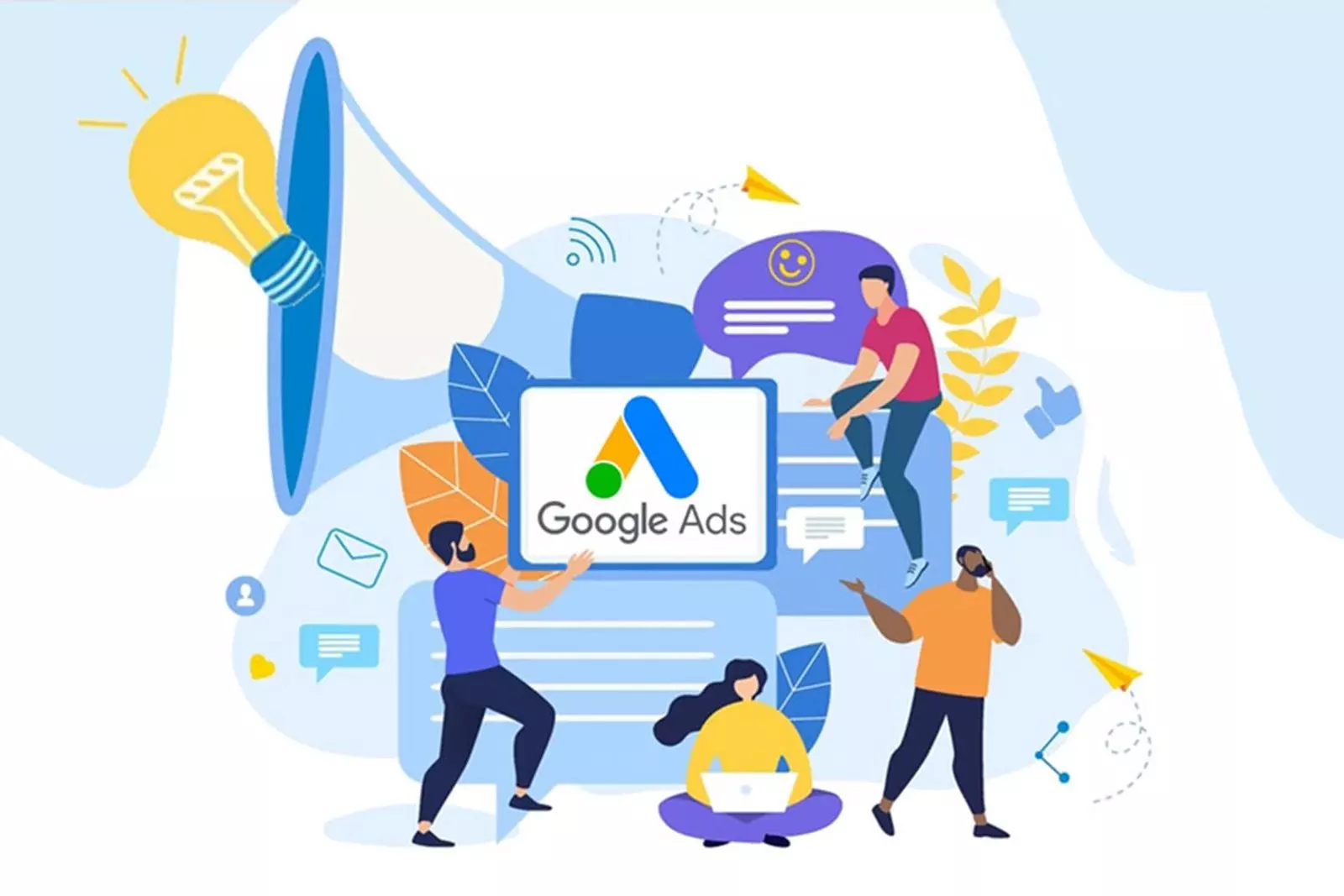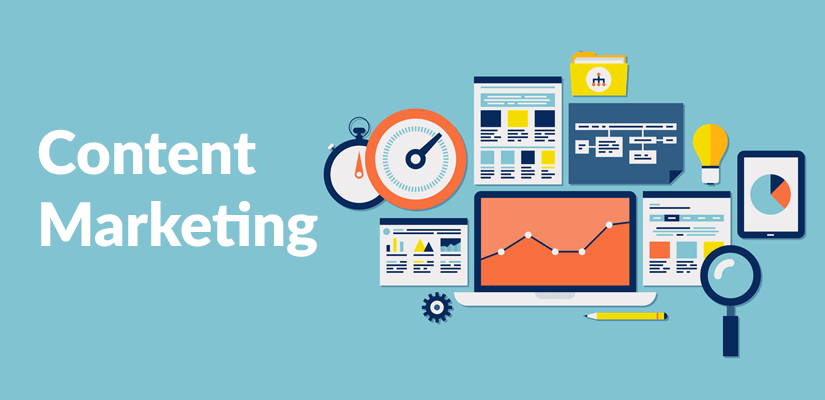WordPress, being the most popular content management system, offers a wide range of tools and resources to enhance website development. As a WordPress developer, having access to the right set of tools can significantly streamline your workflow and improve the quality of your projects. In this article, we will explore the eight best WordPress developer tools of 2023 that can revolutionize the way you build websites. Let’s dive in!
We have selected the 9 best developer tools used by top-notch WordPress development company around the world. These tools will help you advance your WordPress knowledge.
Follow along to explore all these tools.
Table of Contents
Top 9 Best WordPress Developer Tools
1. Theme Check
Theme Check is an invaluable tool for WordPress developers. It allows you to test your themes against WordPress coding standards, ensuring they meet the best practices. By using Theme Check, you can identify any potential issues or vulnerabilities in your themes, ensuring a smooth user experience and improved website security.
2. WP-CLI
WP-CLI (WordPress Command Line Interface) is a powerful tool that allows developers to interact with their WordPress websites through the command line. With WP-CLI, you can perform a variety of tasks, such as updating plugins, managing users, and even installing WordPress itself. This command-line interface saves time and provides a more efficient way to manage multiple WordPress installations.
3. Advanced Custom Fields
Advanced Custom Fields is a popular WordPress plugin that empowers developers to create custom fields and meta boxes effortlessly. This tool enhances the user’s experience in the WordPress dashboard, making it easier to manage and display custom content. With Advanced Custom Fields, you can create highly customized websites without the need for complex coding.
4. Debug Bar
Debug Bar is an essential plugin for WordPress developers who need to troubleshoot and optimize their websites. It provides a convenient interface to analyze queries, cache, and PHP errors. Debug Bar offers valuable insights into the performance of your website, allowing you to identify and resolve any issues efficiently.
5. Query Monitor
Query Monitor is another must-have tool for WordPress developers. It provides an in-depth analysis of database queries, hooks, PHP errors, and more. With Query Monitor, you can identify slow queries, unused hooks, and potential bottlenecks in your WordPress site. This information helps you optimize your website’s performance, delivering a better experience to your visitors.
6. Code Snippets
Code Snippets can save you time and effort by simplifying the process of adding custom functionality to your WordPress website. With this tool, you can easily insert snippets of code for functions, filters, and actions without the need to edit your theme files directly. It provides a convenient and organized way to manage your code snippets, ensuring a more efficient development workflow.
8. Local by Flywheel
Local by Flywheel is a robust local development tool specifically designed for WordPress. It allows developers to set up and manage local WordPress installations effortlessly. With Local by Flywheel, you can create multiple development environments, clone existing sites, and easily share your work with clients or team members. This tool simplifies the process of building and testing WordPress websites locally before deploying them live.
9. Elementor
Elementor is a powerful page builder plugin for WordPress that enables developers to create stunning websites with ease. It provides a drag-and-drop interface, allowing you to design and customize your website visually, without the need for coding. With its extensive library of pre-designed templates and widgets, Elementor empowers developers to create professional-looking websites efficiently.
Benefits of WordPress Developer Tools

WordPress developer tools offer a wide range of benefits that can significantly enhance the development process and improve the quality of WordPress websites. Whether you’re a beginner or an experienced developer, utilizing these tools can streamline your workflow and empower you to create highly functional and visually appealing websites. Let’s explore some of the key benefits of WordPress developer tools:
1. Efficiency: WordPress developer tools help developers work more efficiently by automating repetitive tasks and providing streamlined workflows. These tools enable you to perform actions with ease, such as updating plugins, managing themes, and optimizing website performance, saving you valuable time and effort.
2. Enhanced Security: With the ever-evolving landscape of online security threats, ensuring the security of WordPress websites is crucial. Developer tools like Theme Check and Debug Bar allow you to identify and fix potential vulnerabilities in themes and plugins, bolstering the security of your website and protecting it from malicious attacks.
3. Code Quality and Standards: WordPress developer tools help enforce coding standards and best practices, ensuring the quality of your code. Tools like Theme Check and Query Monitor help you adhere to WordPress coding standards, identify coding errors, and optimize database queries, resulting in clean, well-structured, and optimized code.
4. Customization and Flexibility: Advanced Custom Fields and Code Snippets are powerful tools that offer extensive customization options. These tools empower developers to add custom functionality and tailor websites according to specific requirements, without the need for extensive coding knowledge. This level of customization and flexibility allows you to create unique and personalized websites for your clients.
5. Improved Debugging and Troubleshooting: Debugging and troubleshooting are integral parts of the development process. Tools like Debug Bar and Query Monitor provide detailed insights into website performance, PHP errors, and database queries, making it easier to identify and resolve issues. These tools help you optimize your website’s performance, resulting in faster loading times and better user experiences.
Conclusion
utilizing the right set of WordPress developer tools can significantly enhance your workflow and improve the quality of your projects. The eight tools mentioned in this article – Theme Check, WP-CLI, Advanced Custom Fields, Debug Bar, Query Monitor, Code Snippets, Local by Flywheel, and Elementor – offer valuable functionalities and features that cater to different aspects of WordPress development.
Freelancers and digital marketing agency can leverage these tools to create custom WordPress sites for their clients. you can ensure your themes adhere to coding standards, manage your WordPress installations efficiently, create custom fields and meta boxes easily, debug and optimize your website’s performance, insert code snippets seamlessly, develop and test websites locally, and build visually stunning websites without extensive coding knowledge.
So, what are you waiting for? Incorporate these top WordPress developer tools into your workflow and take your WordPress development skills to new heights.
FAQs
1. Can I use these WordPress developer tools for any type of website?
Absolutely! These tools are versatile and can be used for various types of websites, whether it’s a blog, an e-commerce site, or a corporate website. They provide functionalities that enhance the development process regardless of the website’s nature.
2. Are these tools beginner-friendly?
Yes, most of these tools are beginner-friendly, offering user-friendly interfaces and intuitive features. They are designed to assist developers of all skill levels, from beginners to experienced professionals.
3. Are these tools free to use?
Many of the mentioned tools have free versions available with limited features. However, some may offer premium versions or additional features that require a paid subscription. It’s recommended to explore the specific pricing and features of each tool to determine the best fit for your needs.
4. Can I use these tools with any WordPress theme?
Yes, these tools are compatible with most WordPress themes. They are developed to enhance the functionality and development process of WordPress websites, regardless of the theme being used.
5. Do these tools offer support and documentation?
Yes, most of these tools provide extensive documentation, tutorials, and support forums to assist users. In case you encounter any issues or have questions, you can refer to their resources for guidance and support.