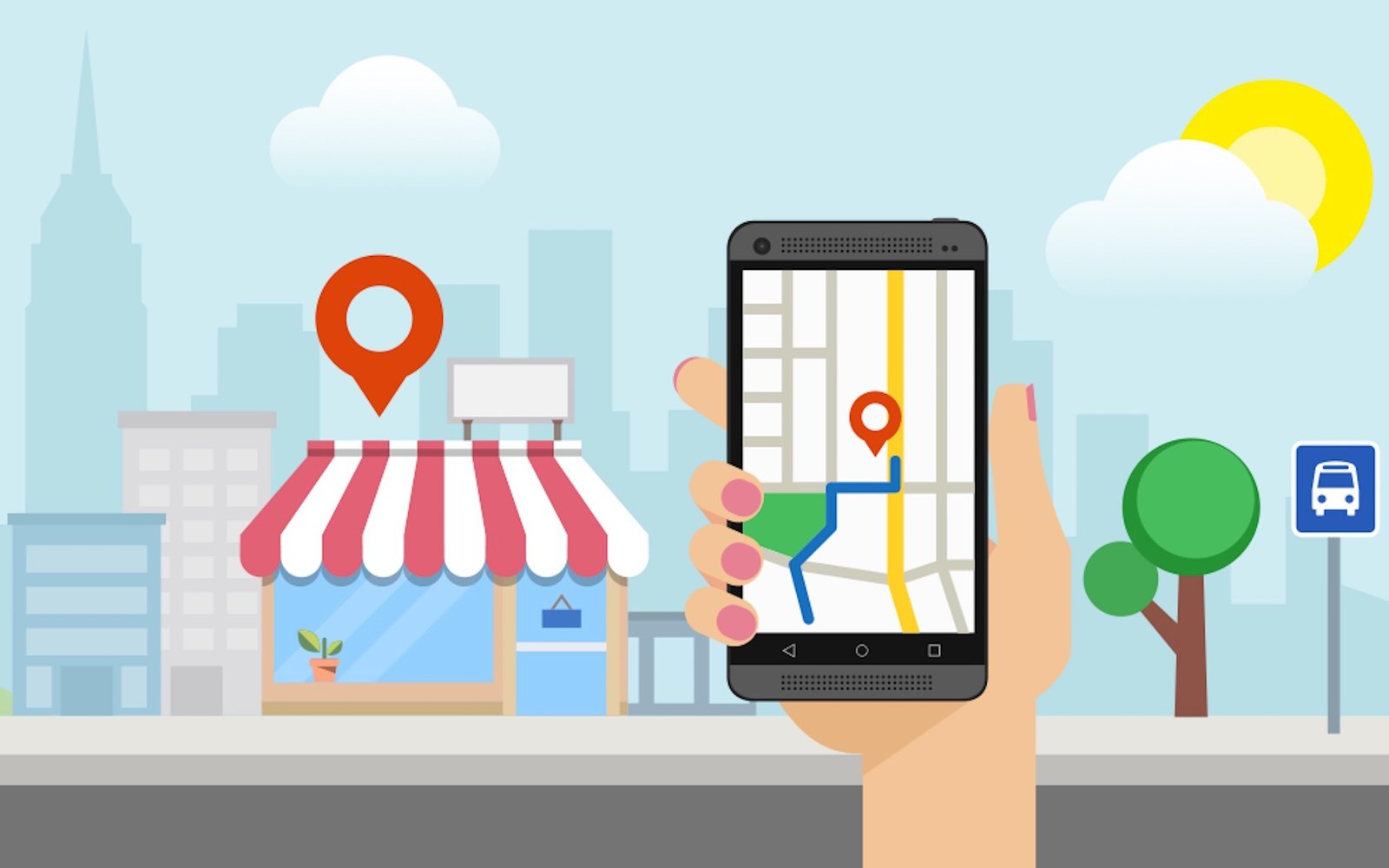In today’s digital age, businesses with multiple locations face unique challenges in effectively managing their online presence. However, with the right tools and strategies, it’s possible to streamline the process and maximize online visibility. One such tool is Google My Business (GMB). In this article, we will explore how multi-location businesses can leverage GMB to enhance their digital marketing services and SEO performance.
Table of Contents
- 1 Introduction to GMB for Multi-Location Businesses
- 2 Benefits of GMB for Multi-Location Businesses
- 3 Setting Up GMB for Multi-Location Businesses
- 4 Utilizing GMB Features for Multi-Location Businesses
- 5 Implementing SEO Strategies with GMB for Multi-Location Businesses
- 6 Measuring Success with GMB for Multi-Location Businesses
- 7 Conclusion
- 8 FAQs
- 8.1 How can GMB help multi-location businesses with digital marketing services?
- 8.2 Is GMB a free platform for businesses?
- 8.3 Can I manage multiple locations through a single GMB account?
- 8.4 How often should I update my GMB listings?
- 8.5 What are some common mistakes to avoid when using GMB for multi-location businesses?
Introduction to GMB for Multi-Location Businesses
Google My Business is a free platform provided by Google that allows businesses to manage their online presence across various Google services. It offers a range of features and functionalities designed to help businesses connect with their target audience and improve their online visibility.
Benefits of GMB for Multi-Location Businesses
Increased Online Visibility
One of the key benefits of utilizing GMB for multi-location businesses is the increased online visibility it provides. By having a well-optimized GMB profile for each location, businesses can appear in local search results, Google Maps, and the “Local Pack.” This visibility helps potential customers find relevant information about the business quickly and easily.
Localized Targeting
GMB allows businesses to target specific locations and tailor their marketing efforts accordingly. By optimizing each location’s GMB profile with accurate address details and localized content, businesses can attract customers who are specifically searching for products or services in those areas. This localized targeting ensures that businesses are reaching the right audience at the right time.
Enhanced Customer Engagement
GMB provides various features that facilitate customer engagement, such as the ability to post updates, offers, and events. These features enable businesses to communicate directly with their target audience, keeping them informed about the latest news, promotions, or special events happening at each location. By actively engaging with customers through GMB, businesses can build stronger relationships and encourage repeat business.
Improved SEO Performance
Utilizing GMB effectively can significantly improve a business’s search engine optimization (SEO) performance. GMB listings appear in search results and can attract organic traffic to the business’s website. By optimizing GMB profiles with relevant keywords, accurate descriptions, and high-quality images, businesses can increase their chances of ranking higher in local search results, thereby driving more organic traffic to their websites.
Setting Up GMB for Multi-Location Businesses
To leverage the benefits of GMB for multi-location businesses, it’s essential to set up and optimize each location’s GMB profile correctly. Here are the key steps involved in the setup process:
Creating a GMB Account
The first step is to create a GMB account for each location. Visit the GMB website and follow the instructions to set up a new account. Provide accurate business information, including the name, address, phone number, and website URL for each location.
Claiming and Verifying Business Locations
After creating the GMB accounts, the next step is to claim and verify each business location. Google requires businesses to verify their ownership to ensure the accuracy of the information provided. Verification can be done through various methods, such as postcard verification, phone verification, or email verification.
Optimizing Business Information
Once the verification process is complete, it’s crucial to optimize the business information on each GMB profile. Ensure that all details, including the business name, address, phone number, website URL, and category, are accurate and consistent across all locations. This consistency helps Google understand and rank the business appropriately.
Managing Multiple Locations
For businesses with numerous locations, managing GMB profiles can be challenging. However, GMB provides a feature called “Bulk Management” that allows businesses to manage multiple locations through a single dashboard. This feature streamlines the process and ensures consistent optimization across all locations.
Utilizing GMB Features for Multi-Location Businesses
GMB offers several features that can be utilized to enhance the online presence of multi-location businesses. Here are some key features and how they can benefit businesses:
Posting Updates and Offers
The “Posts” feature in GMB enables businesses to share updates, offers, and events directly on their listings. By regularly posting engaging content, businesses can keep customers informed about new products, promotions, or any other relevant news. These posts can help drive customer engagement and increase foot traffic to each location.
Responding to Customer Reviews
Customer reviews play a crucial role in a business’s reputation and online visibility. GMB allows businesses to respond to customer reviews, whether positive or negative. By actively engaging with customer feedback, businesses can demonstrate their commitment to customer satisfaction and improve their online reputation.
Utilizing Insights and Analytics
GMB provides valuable insights and analytics about customer interactions with each location’s profile. Businesses can analyze metrics such as views, clicks, and customer actions to understand how customers engage with their listings. This data can help businesses make informed decisions and optimize their GMB strategies for better results.
Running Google Ads through GMB
GMB also offers an advertising feature called “Google Ads.” This feature allows businesses to run localized ads directly through their GMB profiles. By targeting specific locations and utilizing Google’s robust advertising platform, businesses can further enhance their online visibility and drive targeted traffic to their locations.
Implementing SEO Strategies with GMB for Multi-Location Businesses
To maximize the SEO benefits of GMB for multi-location businesses, it’s essential to implement effective SEO strategies.Consider the following major strategies:
Optimizing Business Descriptions
Craft compelling and keyword-rich business descriptions for each location’s GMB profile. Describe the unique selling points of each location and highlight the services or products offered. Use relevant keywords naturally throughout the description to improve search visibility.
Using Relevant Keywords
Identify relevant keywords for each location and incorporate them strategically into the GMB profiles. Use keywords in the business name, description, attributes, and posts to increase the chances of ranking higher in local search results.
Encouraging Customer Reviews
Positive customer reviews not only enhance a business’s reputation but also improve its search visibility. Encourage customers to leave reviews for each location on their GMB profiles. Respond promptly and professionally to reviews to show customers that their feedback is valued.
Building Local Citations
Online mentions of a company’s name, address, and phone number are referred to as local citations. Ensure consistent and accurate citations across all online directories, review sites, and social media platforms. This consistency helps search engines validate the business’s information and improves its local search rankings.
Monitoring and Managing Online Reputation
Maintain a proactive approach to monitor and manage the online reputation of each location. Respond promptly to customer feedback, address any negative reviews or comments, and take steps to resolve customer concerns. A positive online reputation contributes to improved search visibility and customer trust.
Measuring Success with GMB for Multi-Location Businesses
To gauge the effectiveness of GMB strategies for multi-location businesses, it’s crucial to track and measure key performance metrics. Here are some metrics to consider:
Tracking Performance Metrics
Monitor metrics such as views, clicks, and customer actions on each GMB profile. Track the changes in these metrics over time to identify trends and patterns. This data provides valuable insights into the effectiveness of GMB strategies and helps make data-driven decisions.
Analyzing Customer Behavior
Leverage GMB’s insights and analytics to understand customer behavior and preferences. Analyze metrics such as popular times, customer queries, and directions requests. This information can help businesses optimize their operations and marketing efforts to align with customer needs.
Conclusion
Google My Business (GMB) is an invaluable resource for multi-location businesses seeking to elevate their online presence and amplify the impact of their SEO service. Through the strategic establishment and meticulous optimization of GMB profiles for each location, businesses can unlock a wealth of benefits that directly contribute to improved search engine optimization. By harnessing the full potential of GMB’s robust features, businesses can enhance their online visibility, forge meaningful connections with their customer base, and attract highly targeted traffic to their physical locations. The synergy between GMB and effective SEO strategies empowers businesses to achieve higher rankings in search results, bolster their brand authority, and ultimately drive greater business success. By leveraging GMB as a cornerstone of their digital marketing efforts, businesses can leverage the power of local SEO and position themselves at the forefront of their industry, capturing the attention of their target audience and reaping the rewards of their comprehensive SEO service offerings.
FAQs
How can GMB help multi-location businesses with digital marketing services?
GMB helps multi-location businesses by increasing online visibility, enabling localized targeting, enhancing customer engagement, and improving SEO performance. It provides a centralized platform to manage and optimize each location’s online presence effectively.
Is GMB a free platform for businesses?
Google My Business is, indeed, a free platform supplied by Google. Businesses can create and manage their GMB profiles without any cost.
Can I manage multiple locations through a single GMB account?
Yes, GMB provides a “Bulk Management” feature that allows businesses to manage multiple locations through a single account. This feature streamlines the management process and ensures consistent optimization across all locations.
How often should I update my GMB listings?
Regularly updating GMB listings with fresh content, offers, and updates is recommended. Aim to post at least once a week to keep customers engaged and informed about the latest happenings at each location.
What are some common mistakes to avoid when using GMB for multi-location businesses?
Some common mistakes to avoid include inconsistent business information across locations, neglecting customer reviews and responses, ignoring GMB insights and analytics, and not optimizing GMB profiles with relevant keywords and high-quality images.