Are you migrating from Zimbra to Gmail and wondering how to connect Zimbra to Gmail with emails and attachments securely? Looking for a friendly and advanced approach for the same? Not to worry, read the article as here you will find a solution which allows you to connect Zimbra to Gmail with 100% accurate results.
Zimbra is a well-known open platform that keeps the business data secure and private. Earlier, it was popular as ZCS i.e. Zimbra Collaboration Suite because it consists of client and server components and previously had Zimbra Desktop version as well which is discontinued in 2019. A lot of users are utilizing its Zimbra Webmail services. It is a cloud-based platform which provides the flexibility to access its data from anywhere anytime. Even, users can manage their large emails, calendar events, contacts, and other items with ease. Moreover, Zimbra is easy-to-customize and integrate, so users only need to pay for the features that they need to currently use and later add them once the business grows.
But somehow every application has pros and cons. Zimbra is a remarkable source of data management, still it has some drawbacks which force users to move in Gmail environment.
Table of Contents
Why users are moving from Zimbra Webmail?
There are many reasons why users need to move from Zimbra Webmail service:
- Zimbra email server hosting is challenging for users who are unfamiliar with the technology.
- Filters are difficult to use and understand and are not even flexible.
- Lacking features such as text shortcuts and tracking of open emails.
- Issues with bounce back of emails and sometimes they end up in client’s Spam folder.
- Susceptible to malware attacks that can result in data theft or loss of data.
Why People are Preferring Gmail Service?
Gmail is a Google product that delivers webmail service to users. It is one of the oldest and most used platforms for email exchange. Initially it wasn’t popular but after its services are upgraded, many started utilizing it. At first, it had 1 GB of storage capacity and now it offers 15 GB of storage space for free. A person who create account in Gmail will get many benefits and some of them are mentioned below –
- Friendly and customizable interface.
- Supports large amount of storage space to store essential data.
- It is platform-independent, users can access Gmail emails from anywhere anytime on any device.
- Includes many options for account protection such as two-step verification, passkeys, Google prompt, etc.
- Free to use but provides additional subscription service for data storage.
- Integration with multiple Google apps such as Google Meet and Google Chat.
- Allows email organization including emails that are no longer needed.
- Google Drive helps you to upload important documents, images, videos, and other data on cloud.
- Enable users to create multiple profiles with a single phone number without any issue.
Overall, Gmail is a dependable platform because it ensures the safety of your emails and allows to access them irrespective of location, device, and time.
How to Connect Zimbra to Gmail with Emails and Attachments?
The quick way to connect Zimbra to Gmail with emails and attachments is CubexSoft Zimbra to Gmail Migration Tool. The application supports direct migration and ensures the safety of Gmail credentials during the process. It is programmed with a user-friendly interface so that professional and non-professional users can operate it with ease. Even, the operational steps are minimum which will save users time and allow them to implement unlimited process in a single time.
Moreover, the software is equipped with countless beneficial features which can be applied to get the desired results. You can download the trial edition of the tool and test the working of the application for free.
Working Steps to Connect Zimbra to Gmail
Step 1. Download and run CubexSoft Zimbra to Gmail Migration Tool on the system. Select the second option and click on Next.

Step 2. Add Zimbra Webmail credentials – email ID, app password, IMAP host, and port number.

Step 3. You can select Use Batch Mode option to batch import Zimbra emails to Gmail or opt for Use Proxy Server option to implement the migration securely. We have selected Use Proxy Server option and continued accordingly.

Step 4. Add Proxy Address and Port Number and click Next.
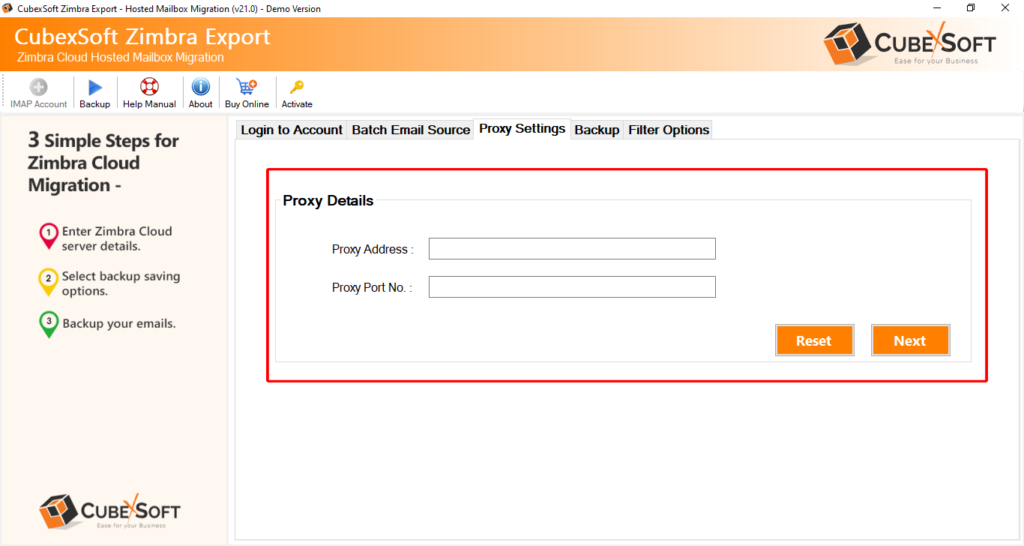
Step 5. The specified Zimbra account mailboxes start appearing on the left pane.

Step 6. Go to the right-side, click Select Saving Options, and select Gmail from the list.

Step 7. Specify Gmail login details i.e. email ID and app password.

Step 8. Go to Filters tab and set Filters of your choice to transfer required Gmail emails to Gmail account.

Step 9. Come back to Backup tab and click Backup button.
Step 10. The process successfully finishes with a pop-up screen confirming that the process is completed successfully.

Click on OK button and then go to Gmail account to verify the results. However, you will see no change in the imported emails. They are appearing with correct content and formatting properties.
Conclusion
In the blog we have mentioned an exceptional process to connect Zimbra to Gmail with emails and attachments. CubexSoft Zimbra Converter is a trouble-free application which handles the process effectively and delivers accurate results in a short time. The software is independently manageable. Users do not need additional support to implement the process. However, you can download the free demo and check the working of the application for free. It also allows to transfer first 25 Zimbra emails and attachments to Gmail free of cost.