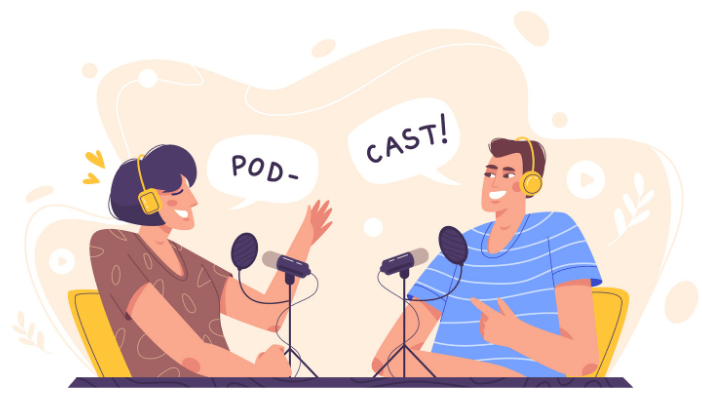A reliable and fast internet connection on your smartphone can be a lifesaver. Hailing a cab, ordering food, or making payments on the go all require speedy internet. If you’re home all day and your Wi-Fi is acting up, then mobile data can be your only hope. Although, there is a great chance that you can overcome your struggles with a slow internet on your own.
Smartphones can sometimes slow down the speed of the internet because of various reasons. When the overall performance of a phone takes a dip, it can affect internet speeds. A thorough guide to boosting your phone’s performance is listed below.
Table of Contents
1. Establish a Better Connection
Let’s assume that you are using Wi-Fi from TV and internet deal. You may not have any problems near the router. Although the moment you move further away from it, your internet speed goes down. It has everything to do with signal strength.
Similarly, you will have problems with mobile data if you are in a remote area with a poor connection. The lesser signal bands you have, the slower your internet is. Move to a different location and try again; you should get a better signal.
2. Restart your Phone
If moving to a different location didn’t work, your phone might be acting up. To get that doubt out the window, you can restart your phone. Smartphones do not always run at maximum efficiency. Sometimes there can be a lot of background updates running, or you are using too much RAM. Restarting your phone can be a fresh start, and you might even catch better signals.
3. Shut Down Unused Apps
Unused apps might still be using the internet in the background. If your phone has too many apps that you don’t even use, it can slow down. iPhone has a built-in feature that allows the phone to offload unused apps after a while.
If you don’t want to uninstall apps, you can go to your settings and stop them from using cellular data. This way, you can keep the apps without slowing your internet connection.
4. Disconnect VPN
VPNs can be a great way to add an extra layer of security to your device. You should keep in mind, though, that they can be a reason for your slow connection. Disconnecting from a VPN should give your internet speed an instant boost.
5. Reinsert your SIM Card
While this may sound cliché, it can help. Often, the issue is minor, and you can fix it with an obvious solution. Similar to restarting your phone, reinserting your SIM card can boost internet speed. You may have inserted the SIM card incorrectly, and doing this will fix any underlying issues with your network.
6. Install Performance Enhancing Apps
As already mentioned, you might be using too much RAM on your phone. There are clean-up and performance-enhancing apps to help with this problem. These apps do not take up a lot of space on your phone. Moreover, they are easy to use and can free up space on your RAM with just a tap. Such apps are great for removing unused files, duplicates, and clutter from your phone.
Free space in the cache is vital for your phone’s better performance. They can also remove additional files from your cache memory. Some performance-enhancing apps also come with an anti-virus. So, you can kill two birds with one stone.
7. Disable Low Power Mode
Android and iPhone have a new feature called Low Data Mode or Low Power Mode. While this feature is great to control your data consumption and stay under your cap. They can be a reason why your phone has a slow internet connection.
Such a feature reduces the overall speed and performance of the device to increase battery time or consume less data. Turning it on automatically tells your device to slow down. If you have low power mode on, your slow internet connection makes total sense.
8. Switch your Browser
If there are too many tabs open in your browser, internet speed can be slow. Moreover, some browsers may not be too compatible with your device and OS. If you haven’t updated your browser app in a while, it can also explain a slow internet. You can look for a definitive answer, or a very simple fix can be switching your browser.
9. Refresh your Network Settings
Technology is a wondrous thing, but that also makes it highly unpredictable. Refreshing your network settings might be your only hope if the internet is still down. Keep in mind that restoring your network settings will set everything to default. It means that you will lose all your saved networks and paired Bluetooth devices. You can always put in your Wi-Fi password again, and you will be good to go.