Are you planning to migrate your eCommerce store to Shopify? If yes, then this article is for you. Store migration can be a daunting task, but with the right approach, you can smoothly migrate your store to Shopify without any hassle. In this article, we will discuss what store migration is, why you should migrate to Shopify, and how you can migrate your eCommerce site to Shopify.
Table of Contents
Introduction
In today’s digital world, online shopping is becoming increasingly popular, and eCommerce platforms are continuously evolving to meet the growing demands of online businesses. Shopify is one of the most popular eCommerce platforms providing all the tools and features for creating and managing an online store.
What is Shopify Store Migration?
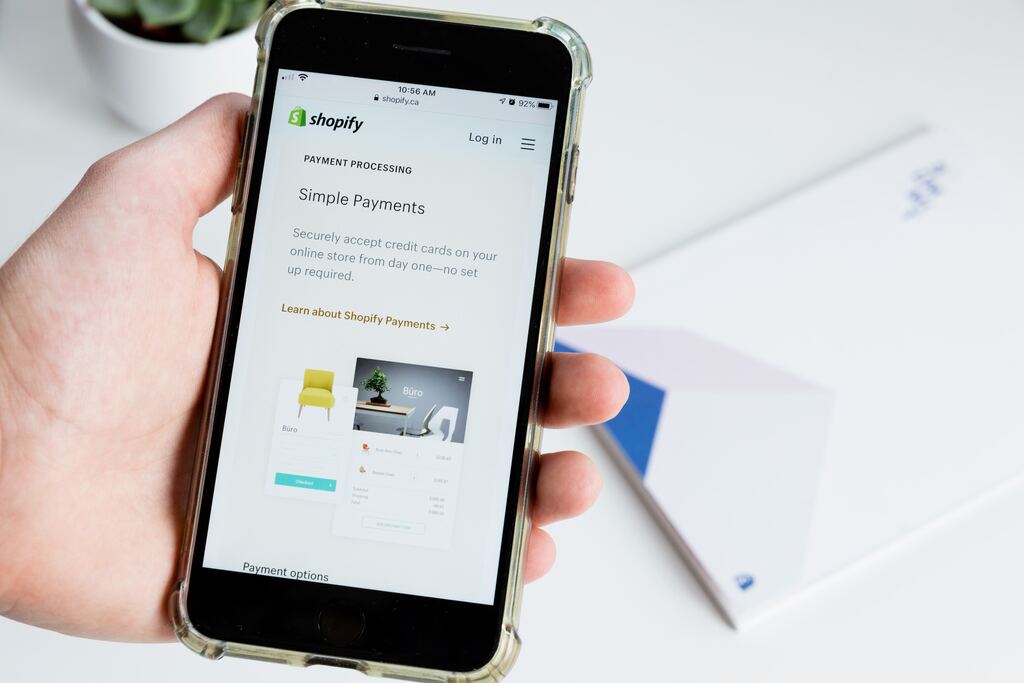
Store migration is the process of moving an existing eCommerce store to a new platform. There are various reasons why an eCommerce store owner may want to migrate to a new platform. Some of the common reasons are:
– The current platform may not offer the necessary features and tools to manage the store efficiently.
– The current platform may not be scalable, and the store may outgrow its current platform.
– The current platform may not be user-friendly, and it may be challenging to manage the store effectively.
-Migrating an eCommerce store to a new platform can be a complex process, and it requires careful planning and execution. So if you are finding this process difficult then we recommend you hire a Shopify development company to take charge.
Why Migrate to Shopify?
Shopify is one of the most popular eCommerce platforms that offer a wide range of tools and features for creating and managing an online store. Here are some reasons why you should consider migrating to Shopify:
– User-Friendly: Shopify is a user-friendly platform that offers a simple and intuitive interface for managing your online store.
– Customization: Shopify offers a range of customization options that allow you to customize your store’s design and functionality according to your business needs.
– Scalability: Shopify is a scalable platform that can handle high traffic and large volumes of orders.
– Mobile-Friendly: Shopify offers responsive themes that are optimized for mobile devices, ensuring that your store looks great on any device.
– Payment Options: Shopify offers a range of payment options, including credit cards, PayPal, and more.
Pre-Migration Checklist
Before you start migrating your eCommerce site to Shopify, you should create a pre-migration checklist to ensure a smooth and successful migration. Here is the list of Shopify pre-migration checklist:
Choose the Right Web Development Company
Choosing the right web development company is crucial for a successful store migration. A reliable web development company will have experience in store migration and will provide you with a comprehensive plan for your store migration.
Shopify Development Company
It is recommended to choose a Shopify development company for your store migration. A Shopify development company will have expertise in migrating stores to Shopify and will provide you with a seamless migration process.
Shopify Website Development Services
Shopify website development services include designing and developing a custom Shopify store that suits your business needs. The web development company you choose should offer Shopify website development services to ensure a customized and optimized store.
Data Migration
Data migration is one of the most critical steps in-store migration. You should ensure that all your store data, including products, customers, orders, and other relevant data, is migrated correctly to Shopify.
Theme Customization
Theme customization involves customizing your Shopify store’s design and functionality to match your business needs. You should choose a theme that suits your brand and customize it according to your preferences.
Payment and Shipping Settings
You should set up your payment and shipping settings correctly to ensure a smooth checkout process for your customers. Shopify offers a range of payment and shipping options, and you should choose the options that suit your business needs.
SEO Optimization
Search engine optimization (SEO) is crucial for ensuring that your store is visible to potential customers. You should optimize your store’s SEO by using relevant keywords, meta descriptions, and titles.
Testing and Launching
Before launching your store, you should thoroughly test it to ensure that everything is working correctly. You should test your store’s functionality, design, and checkout process to ensure a smooth user experience.
Post-Migration Checklist
Once your store migration is complete, you should perform a post-migration checklist to ensure that everything is working correctly. Here is a list of Shopify post migration checklist:
– Test your store’s functionality and design.
– Check your store’s SEO optimization.
– Set up your payment and shipping settings.
– Double-check whether your data has been migrated correctly or not.
– Launch your store and promote it on social media and other platforms.
Conclusion
Store migration can be a daunting task, but with the right approach, you can smoothly migrate your eCommerce site to Shopify. By choosing the right web development company, performing a pre-migration checklist, and following a post-migration checklist, you can ensure a successful migration. Shopify offers a range of features and tools for creating and managing an online store, and migrating to Shopify can help you grow your business and reach more customers.
FAQs on eCommerce site to Shopify Migration
1. How long does it take to migrate an eCommerce store to Shopify?
A: The time it takes to migrate an eCommerce store to Shopify depends on various factors, including the size of the store, the complexity of the data, and the customization requirements. It can take anywhere from a few days to several weeks to migrate an eCommerce store to Shopify.
2. Can I migrate my store to Shopify on my own?
A: Migrating an eCommerce store to Shopify can be a complex process, and it is recommended to hire a digital marketing company with experience in store migration. However, if you have experience in store migration and are comfortable with Shopify’s platform, you can migrate your store on your own.
3. How much does it cost to migrate an eCommerce store to Shopify?
A: The cost of migrating an eCommerce store to Shopify depends on various factors, including the size of the store, the complexity of the data, and the customization requirements. It is recommended to contact a web development company to get an accurate quote for your store migration.
4. Will my SEO rankings be affected by store migration?
A: Store migration can have an impact on your SEO rankings if not done correctly. However, if you follow proper SEO optimization techniques and redirect your old URLs to the new URLs, you can minimize the impact on your SEO rankings.
5. Can I customize my Shopify store after migration?A: Yes, Shopify offers a range of customization options, including themes, apps, and plugins, that allow you to customize your store’s design and functionality after migration.






