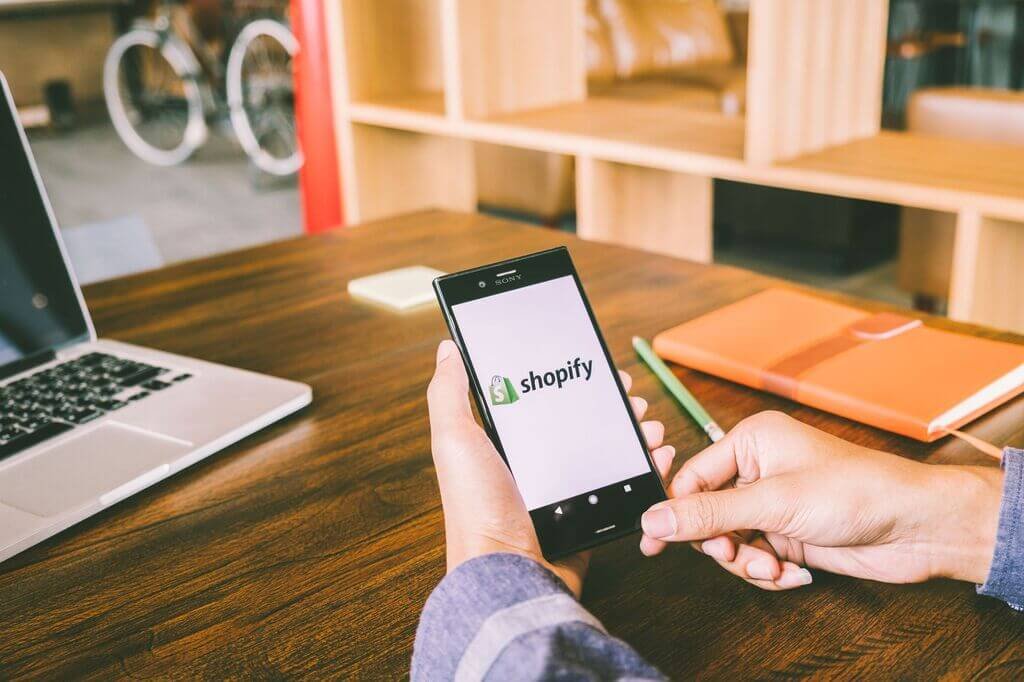Shopify has become one of the most popular e-commerce platforms in recent years, with millions of businesses using it to sell their products online. One of the reasons for Shopify’s success is its flexibility – businesses can choose from hundreds of pre-made themes, or they can create their own custom Shopify theme to match their brand’s unique identity. In this article, we will explore the process of creating a custom Shopify theme from scratch, step by step.
Table of Contents
- 1 Introduction
- 2 Why create a custom theme?
- 3 Benefits of creating a custom Shopify theme
- 4 Planning Your Custom Shopify Theme
- 4.1 Choosing a design direction
- 4.2 Creating a mood board
- 4.3 Sketching wireframes
- 4.4 Creating a sitemap
- 4.5 Developing Your Custom Shopify Theme
- 4.6 Getting started with Shopify’s theme kit
- 4.7 Setting up your local environment
- 4.8 Customizing the theme settings
- 4.9 Creating custom templates
- 4.10 Customizing the theme’s style using SCSS
- 4.11 Testing your theme on different devices
- 4.12 Optimizing your theme for speed
- 4.13 Adding content and products to your online store
- 4.14 Launching your custom Shopify theme
- 5 Conclusion
- 6 FAQs
Introduction
Shopify is an e-commerce platform that allows businesses to create an online store and sell their products to customers all over the world. It provides a range of tools to help businesses manage their products, process payments, and fulfill orders, as well as marketing and analytics features to help businesses grow their online presence.
Why create a custom theme?
While Shopify offers a range of pre-made themes that businesses can use for their online store, creating a custom Shopify theme can provide several benefits. Firstly, a custom theme allows businesses to create a unique look and feel for their online store, which can help them stand out from their competitors. Secondly, a custom theme can be tailored to match the specific needs of a business, providing features and functionality that may not be available in pre-made themes. Finally, a custom theme can help businesses build a strong brand identity, which can be critical for long-term success.
If you are looking to create a custom Shopify theme for your online store, it may be helpful to consider hiring a Shopify development company. With their expertise in Shopify development, they can help you design and develop a unique theme that aligns with your brand’s identity and meets your specific business needs. By working with a Shopify development company, you can ensure that your online store stands out from the competition, while also providing a seamless and user-friendly experience for your customers.
Benefits of creating a custom Shopify theme

Creating a custom Shopify theme can provide several benefits for businesses, including:
– Creating a unique look and feel for the online store
– Tailoring the theme to match the specific needs of the business
– Building a strong brand identity
– Providing features and functionality that may not be available in pre-made themes
Now that we’ve discussed the benefits of creating a custom Shopify theme, let’s move on to the process of planning and developing one.
Planning Your Custom Shopify Theme
Before you start coding your custom Shopify theme, it’s important to spend some time planning and designing it. This will help you ensure that the final product meets your business’s needs and looks the way you want it to.
Choosing a design direction
The first step in planning your custom Shopify theme is to choose a design direction. This will depend on your brand’s identity, your target audience, and your business’s goals. Some things to consider when choosing a design direction include:
– Your brand’s colors, typography, and visual style
– Your target audience’s preferences and expectations
– Your business’s goals and values
Creating a mood board
Once you have a general idea of your design direction, the next step is to create a mood board. A mood board is a collection of images, colors, typography, and other visual elements that represent the look and feel you want for your custom Shopify theme. You can create a mood board using tools like Pinterest or Adobe Creative Cloud, or you can create a physical mood board using cutouts from magazines and other printed materials.
Sketching wireframes
After you have created your mood board, the next step is to sketch out wireframes for your custom Shopify theme. Wireframes are simple, low-fidelity designs that show the layout and structure of your online store. They don’t include detailed visuals or colors – instead, they focus on the placement of elements like navigation menus, product listings, and call-to-action buttons. Sketching wireframes can help you get a sense of how your online store will be organized, and can also help you identify any potential usability issues early on.
Creating a sitemap
Finally, before you start coding your custom Shopify theme, you should create a sitemap. A sitemap is a diagram that shows the structure of your online store, including all the pages and sub-pages. It’s important to create a sitemap to ensure that your online store is organized in a logical way, and to make it easier for customers to navigate.
Developing Your Custom Shopify Theme
Now that you’ve planned your custom Shopify theme, it’s time to start coding! Here are the steps you’ll need to follow to develop your custom Shopify theme:
Getting started with Shopify’s theme kit
The first step in developing your custom Shopify theme is to set up your environment using Shopify’s theme kit. Theme kit is a command-line tool that allows you to upload and download theme files from your Shopify store. You can download theme kit from Shopify’s website, and then use it to set up a local environment on your computer.
Setting up your local environment
Once you have installed theme kit, the next step is to set up your local environment. This involves downloading your current theme files from your Shopify store, and then making a copy of them on your local machine. You can then use a code editor like Sublime Text or Visual Studio Code to edit the theme files.
Customizing the theme settings
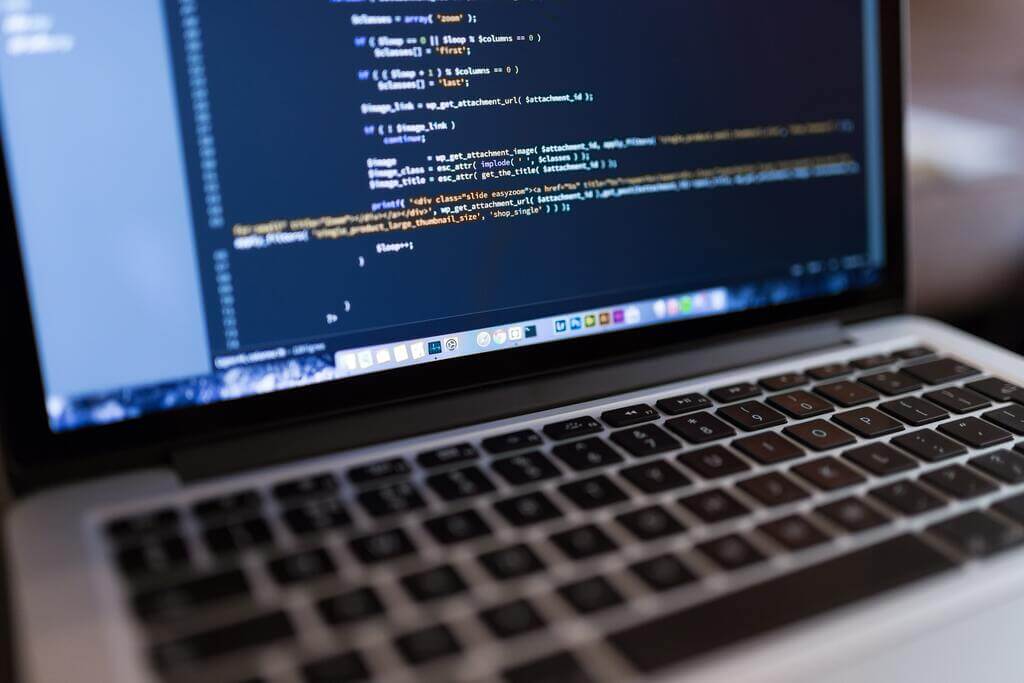
After you have set up your local environment, the next step is to customize the theme settings. Shopify provides a range of settings that you can use to customize your online store, including settings for your store’s colors, fonts, and layout. You can access these settings from the Shopify admin panel, and then make changes as needed.
Creating custom templates
Once you have customized the theme settings, the next step is to create custom templates for your online store. Templates are the files that control the layout and content of your online store, and there are several different types of templates you can create, including:
– Homepage templates
– Collection templates
– Product templates
– Cart templates
– Checkout templates
To create custom templates, you’ll need to use Shopify’s Liquid templating language, which allows you to dynamically generate content based on variables like product data and user input.
Customizing the theme’s style using SCSS
After you have created your custom templates, the last step is to customize the theme’s style using SCSS. SCSS is a preprocessor for CSS that allows you to write CSS code more efficiently, using variables, functions, and mixins. You can use SCSS to customize the colors, typography, and other visual elements of your custom Shopify theme, ensuring that it matches your brand’s identity. These codes are tough to crack so make sure the digital marketing agency you have hired double-checked and tested them properly.
Testing your theme on different devices
Before you launch your custom Shopify theme, it’s important to test it on different devices and browsers to ensure that it looks and functions correctly. You should test your theme on desktop computers, laptops, tablets, and smartphones, using different browsers like Chrome, Firefox, and Safari.
Optimizing your theme for speed
Another important step before launching your custom Shopify theme is to optimize it for speed. This involves using techniques like minification, compression, and caching to reduce the file size of your theme files and make your online store load faster. You can use tools like Google’s PageSpeed Insights to test the speed of your online store and identify areas for improvement.
Adding content and products to your online store
Once you have tested and optimized your custom Shopify theme, the next step is to add content and products to your online store. This includes creating pages like the About Us page, the Contact Us page, and the FAQ page, as well as adding products to your store’s catalog. You can use Shopify’s built-in tools to manage your online store’s content and products.
Launching your custom Shopify theme
Finally, after you have tested, optimized, and added content and products to your online store, it’s time to launch your custom Shopify theme! You can do this by publishing your theme to your live Shopify store and setting it as the active theme. Once your custom Shopify theme is live, you can start promoting your online store using techniques like content marketing, social media marketing, and email marketing.
Conclusion
Creating a custom Shopify theme from scratch can seem like a daunting task, but with the right planning, development, and testing, it’s possible to create an online store that perfectly reflects your brand’s identity and meets your customers’ needs. By following the steps outlined in this article, you can develop and launch a custom Shopify theme that stands out from the competition and helps you achieve your business goals.
FAQs
Do I need coding experience to create a custom Shopify theme?
While coding experience can be helpful, it’s not necessary to create a custom Shopify theme. Shopify’s theme kit and Liquid templating language make it possible for anyone to develop a custom Shopify theme, regardless of their coding experience.
Can I use a pre-made Shopify theme instead of creating a custom one?
Yes, Shopify offers a wide range of pre-made themes that you can use for your online store. However, creating a custom Shopify theme allows you to have more control over the design and functionality of your online store.
Can I hire a Shopify development company to create a custom theme for me?
Yes, there are many Shopify development companies that specialize in creating custom Shopify themes. Working with a Shopify development company can be a good option if you don’t have the time or expertise to develop a custom theme yourself.
Can a creative branding agency help me with content marketing for my online store?
Yes, many creative branding agencies offer content marketing services that can help you promote your online store and attract more customers.
How can I find a reputable Shopify development company or creative branding agency?
You can find reputable Shopify development companies and creative branding agencies by researching online, reading reviews, and asking for recommendations from other business owners in your industry.