Table of Contents
- 1 Best YouTube Video Downloader For Mac & Windows
- 2 Best YouTube Downloader for Mac & Windows
- 3 Freemake Video Downloader
- 4 4K Video Downloader
- 5 YTD Video Downloader
- 6 Kastor All Video Downloader
- 7 Airy
- 8 ClipGrab
- 9 Clip Converter
- 10 VideoProc
- 11 WinX YouTube Downloader for Mac
- 12 aTube Catcher
- 13 YouTube by Click
- 14 MassTube
- 15 YouTube Downloader Pro
- 16 BONUS: How to Download YouTube Videos Quickly?
Best YouTube Video Downloader For Mac & Windows
Watching videos on YouTube is one of the most loving things for several people, mostly youngsters. Among the numbers of videos, some of them are your favorite that you love to watch again and again.
Do you know that more than 80% of USA adults (18-49) watch at least a single video on YouTube?
No doubt, YouTube app offers you a watch later and download options but that’s not feasible all the time. You need the same device and account to watch the video but you can’t watch it on other devices without the Internet.
Suppose, you want to watch your favorite video on your desktop but unfortunately, the Internet is not working. In that case, you can watch all your downloaded videos offline. Even you can watch the downloaded videos in your friend’s smartphone or PC when your smartphone battery is drained.
The next questions “how to download YouTube Videos?” and “What are the best software to download YouTube videos on Mac or Windows?”
Best YouTube Downloader for Mac & Windows
Freemake Video Downloader

Freemake Video Downloader allows users to download videos directly from YouTube & other video streaming sites. The simplicity and easy to use are the main features. Moreover, you can set the downloading speed so, you can do your work without worrying about your surfing speed.
A user can transfer the downloaded video directly to Google Drive or Dropbox by setting it a default destination.
One-Click Feature: it allows you to download the video in a click, just paste the link in the box; your video will be downloaded in your idea video resolution.
4K Video Downloader
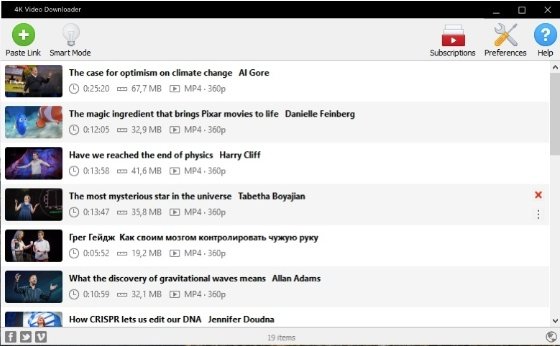
One of my favorite and widely preferred, 4K Video Downloader is quite concise software and makes users concentrate on just downloading the video. Featured with a smart mode, 4K Video Downloader can download the video in a single click. Don’t worry, it has Windows, Linux and M
ac versions. With this software, you can easily download 4K & 8K videos quickly.
It supports download Videos as MKV, MP4, M4A, OGG and yes, MP3 too. You can download multiple videos at a time.
Note: You need to install the latest version of software to download the videos without any hassle.
YTD Video Downloader
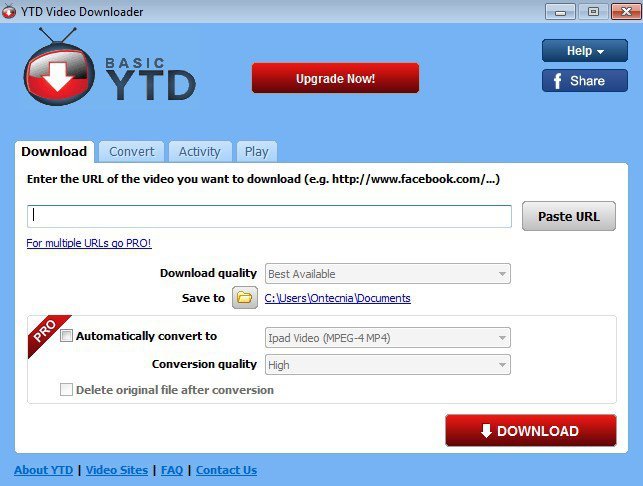
Available in both basic and Pro versions, YTD has plenty of features you would love. In a free version, downloading two videos at the same time is not possible. You need to wait for the first video downloaded completely and then you can download the next one.
When you set the quality high, the video will be downloaded in the highest quality whether its’ 1080P or 4K.
Kastor All Video Downloader
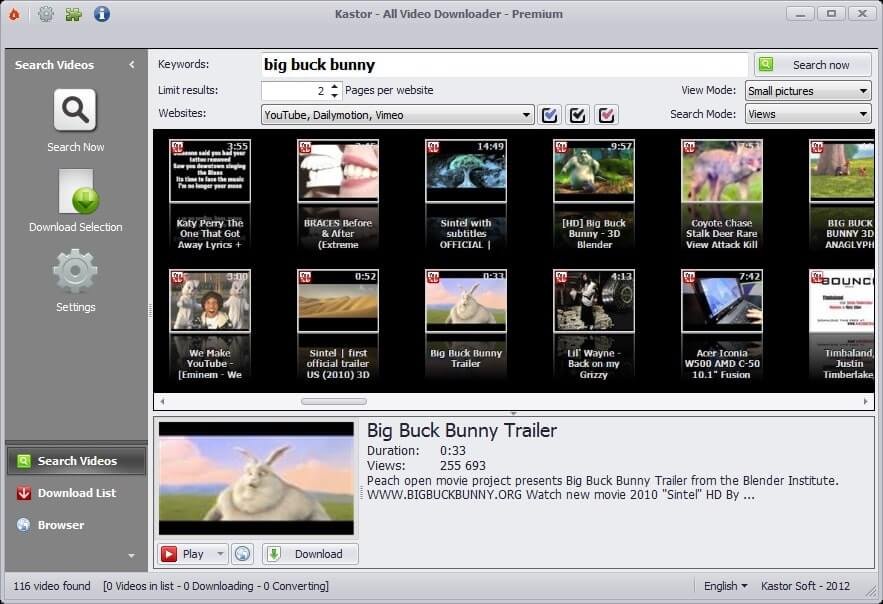
Are you using Windows 7, 8 or 10? You should have installed Kastor All Video Downloader. It has its search engine and so, considered as a powerful video Downloader.
You can search video within the software and also can watch the preview before downloading it. How amazing it is! 190+ websites are available in the software from where you can easily download the video without even opening a website. The in-built search engine allows the users to find the data & download quickly.
Airy

When it comes to downloading YouTube HD & Ultra-HD videos, Airy is suitable software for the Windows XP, 7, 8 and 10. Making the downloading process super easy is the main purpose of the software. How it can be easier for the users? It’s quite simple, just copy and paste the link in the address bar, select the resolution & set the output location and then click on the download button.
That’s it; you will get the video on your device. Of course, it depends on the Internet speed so, please don’t ask for the downloading time.
Mac Users, good news for you too. It supports mac versions and also allows you to download two or more videos at a time.
Do you know what makes this software amazing? It allows downloading all YouTube videos in a playlist at a time. Means you can download a whole web series uploaded on YouTube. But, for that, you have to pay for it. This option is also available for the pro users.
ClipGrab
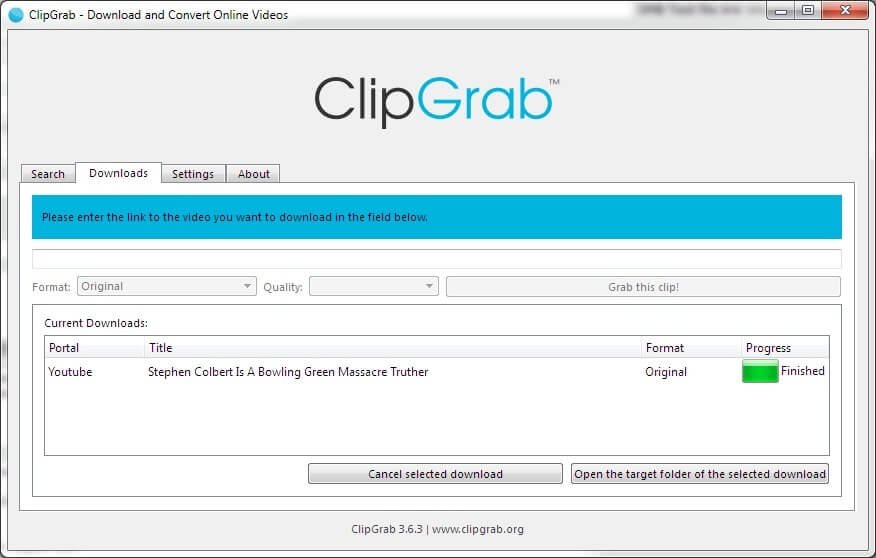
Seeking for a free YouTube Downloader software, I strongly recommend ClipGrab. I advise you to stay careful while installing this to your system; it has adware like opera browser, you should avoid this. Except this, I would rate ClipGrab as one of the best video Downloaders that offer inclusive YouTube downloading capabilities.
Just copy a link of the video and paste on the browser bar. Click on the download button; How simple is that! It has a built-in feature to search YouTube videos means you do not need to paste the link all the time. Search your favorite video and download it quickly.
Need only audio from a video; install ClipGrab and save the audio in MP3 file on your system.
Clip Converter
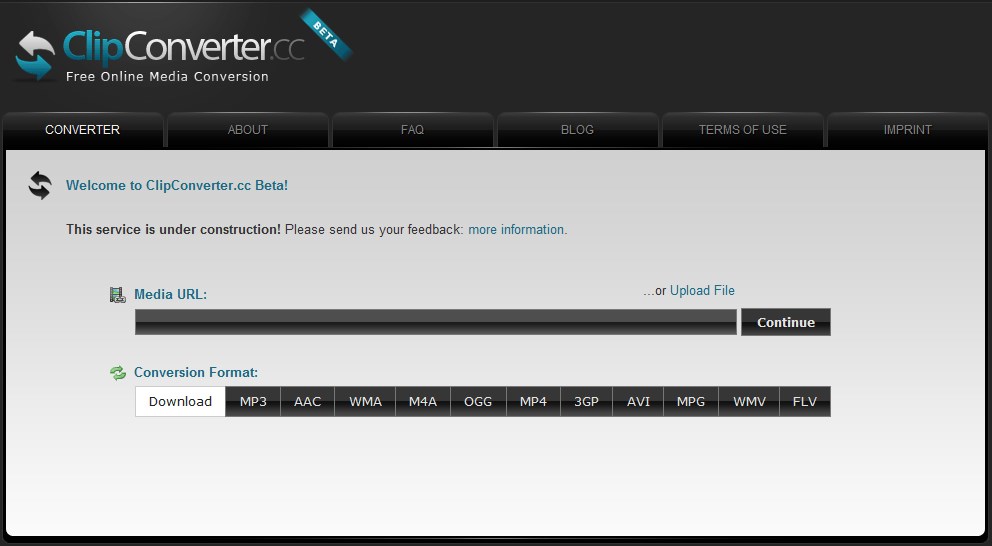
Remember, you do not need to install desktop software on your systems just to download the YouTube videos. A website can do it easily and is Clip Converter. A web-based application is specially designed to download videos from online video streaming and sharing the website and so, users can watch it offline.
As a web app, you do not need to worry about your system configuration. You can open the website in your Android or iOS device and download the video from YouTube.
Without registration, one can download a video in multiple resolutions from 480P to 8K. That’s great. I used it multiple times and never get disappointed.
Still, there are some flaws like you can’t download videos which are labeled with “Vevo” & can’t download 60fps videos above 1080P. It’s one of the best web-based tools though.
VideoProc

For the windows users, VideoProc is not less than a blessing. It’s an all-in-one tool and offers multiple features to make it powerful and popular among the users. Due to high competition in the software industry, the software with multiple features can survive. That’s the reason VideoProc is one of the best examples in this category.
The main four features of VideoProc: Video Downloader, editor, DVD conversion & backup and screen recorder.
Video Editing: Allows users to crop, cut, merge, apply effects, add subtitles and convert into other formats.
Screen Recording: Allows users to capture videos from your desktop screen or webcam. You can record both at a time.
Apply Effects & Filters: Gives an ability to apply different effects & filters to beautify the video.
Download Video: Allows users to download 60fps videos, movies, music from YouTube, Twitter, Facebook and other famous video hosting sites.
You can download HD videos with a resolution up to 1080P, 4K & 8K with ease.
However, it doesn’t support Mac OS. Only Windows users can install & indulge.
WinX YouTube Downloader for Mac
For me, WinX YouTube Downloader for mac is the perfect one that can satisfy my needs and allow me to download videos from more than 300 online video sharing and hosting sites.
With its simple interface, you can copy and paste the video link manually, select the resolution of video & press the download button. This is how WinX YouTube Downloader for mac works efficiently.
With WinX’s dynamic analyzer, it can automatically update the version without installing the latest code.
Generally, video Downloader tools do not allow you to download videos from adult sites but that’s not the case here. WinX Youtube downloader can help you download videos from numbers of adult sites. You can easily download the video from age restriction sites.
aTube Catcher
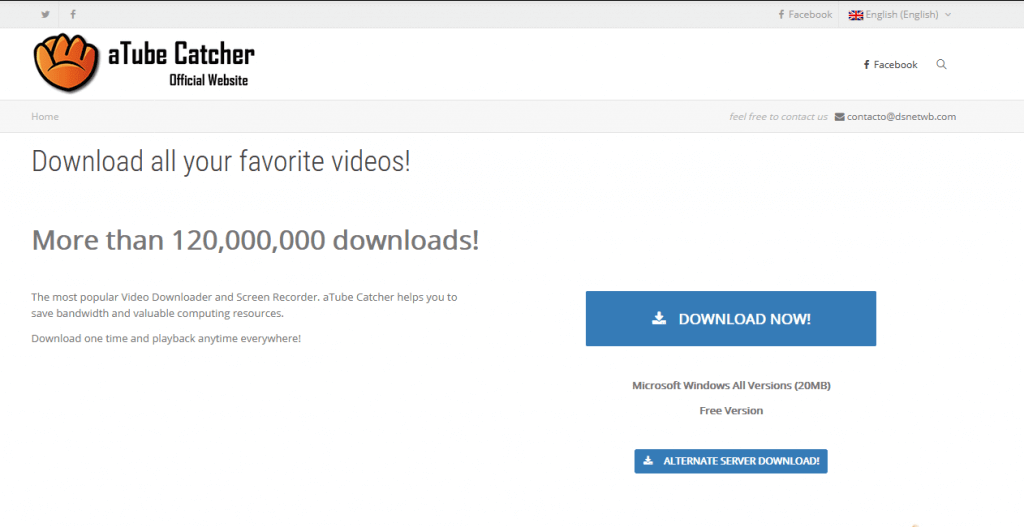
Watching video online is one thing and taking it to offline & watching at your free time is another thing. When you are away from your WiFi Hotspots; watching YouTube video in high resolution may charge you a lot. But when you have already downloaded those videos before moving away; you can watch it anytime you wish.
aTube Catcher is one of the finest Downloaders, I have ever seen. With its magnificent features, you can download online videos and also convert into other formats you like. It supports batch download too.
YouTube by Click

Today, most of the software does not function properly on older versions of Windows like XP, Vista or Server 2003. So, it’s essential to have compatible software that runs smoothly on any versions of Windows. YouTube By Click is one of them that you wouldn’t miss.
Developed by By Click Inc, YouTube By Click is designed for Windows systems only and works in both 32 & 64-bit platform. This tool allows you to download videos from a number of video hosting sites like YouTube, Vimeo, Dailymotion, etc.
A name itself suggests, it can download multiple videos, channels and entire playlist in just one click. You do not need to bother to select videos one by one.
Available in two versions: Free & feature-limited, YouTube By Click is a great tool to download multiple videos. The paid version offers you broad features like download unlimited videos in HD & UHD, extract subtitle from the video if it’s there.
The developing company releases the new versions regularly & provides you extra-ordinary features.
MassTube

Designed for Windows systems, MassTube can download YouTube videos in 720P, 1080P & UHD 4K/8K resolutions. You can choose video formats like MP4, OGG, WebM, etc. Even you can download the age-restricted videos without login.
YouTube Downloader Pro
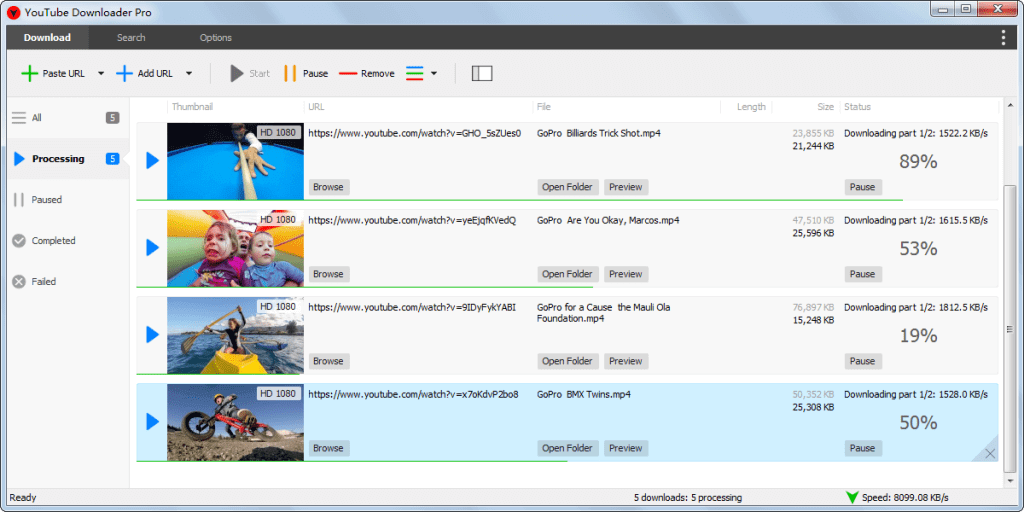
This one is the finest and widely used virus-free software that can help users download the video quickly. With its multi threading accelerator features, it can increase the downloading speed up to 500% faster (but not more than your internet speed). As it can increase downloading speed, you can download HD, UHD, 4K & 8K videos in a short time. It can integrate easily with Firefox & internet explorer.
BONUS: How to Download YouTube Videos Quickly?
- Open the YouTube video link, you want to download in a browser (Chrome or Firefox)
- Just type “SS” after https://. It would be like https://ssyoutube.com/….
- Now just press enter and it will be redirected to a new screen.
- Choose the resolution and then click on the download button.
- Your video will start downloading on your system.
That’s quite an easy technique, right?
However, some videos can’t be downloaded with this trick.
Final Words: You have seen 12 people’s choice of YouTube Video Downloader so far. Install any of the above tools and start downloading the videos to watch it later offline. Do you have any other tool that could match up with the above tools? Write down in the comment section; we would add in the above list & mention your name too.


