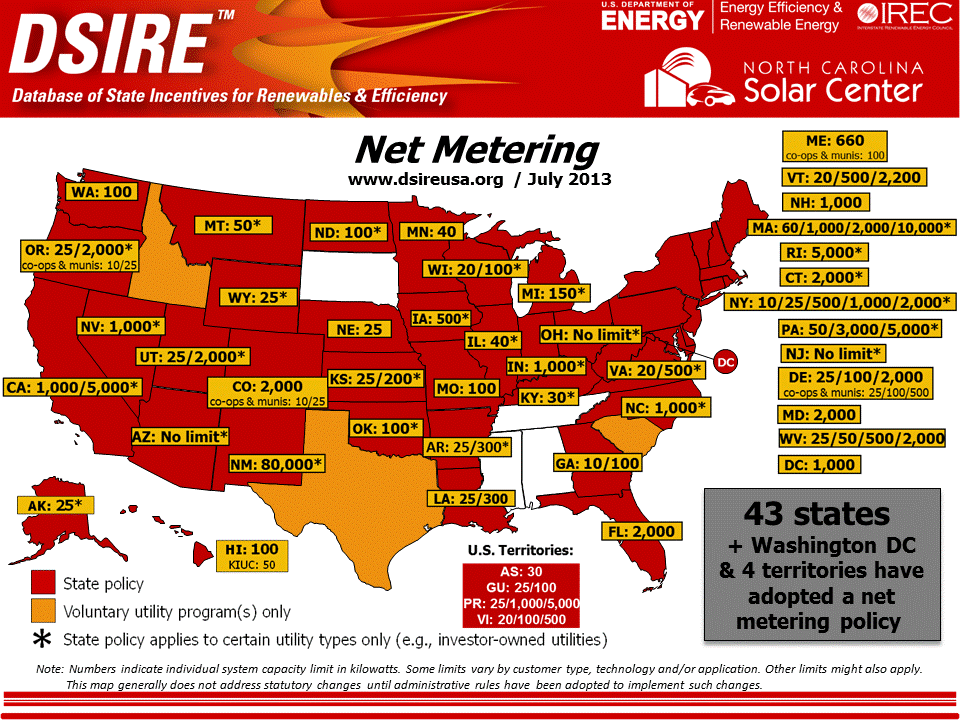For any website, speed matters a lot. Since Google has added the “website loading speed” as a ranking factor; it becomes a buzz of the town.
Once the website is live; the very next step would be the speed optimization. Statistics data says that “a website takes less than 3 seconds to load gains a significant amount of traffic to the website.” It means a website with lower load time gains more traffic and more conversions too. Doesn’t it create a sense? Definitely, it creates.
That’s why optimizing the website speed is a mandatory task for the developers and website owners as well.
Table of Contents
Whenever you search on Internet “How to optimize speed for WordPress Website?” You will see lots of results but almost all of them have similar points like:
- Avoid or minimize redirections
- Minify CSS, HTML & JavaScript
- Gzip compression for reducing file size
- Choose WordPress Theme carefully
- Try to use less or no plugins
- Minimize the use of widgets
- Fix Broken Links
- And More…
The above points are valid and work well to reduce the website loading speed. But are these only steps to improve website speed? A BIG NO.
You will be surprised to know that website speed should be improved from the backend side too. Yes, it is right. And we are going to show “How you can do that?” But before, we will let you know that “How to determine the website speed?”
Read More – Must Have Free WordPress Plugins for Business Websites
Website speed is determined by several tools and here we have listed some of them which are very popular and accurate too.
Note – Clear all the browser caching data before starting to use these tools.
Google Page Insight Tool
This is a free online tool from the Google family and it shows the score from 0 to 100. 100 is the highest score and if your website speed score is above 80 means website is faster. See the screenshot below.
GTMetrix
Another free tool to determine website loading speed & provide suggestions relevant to it. It displays page speed score in percentage. The higher the score, the website loads faster. See the screenshot below.
Pingdom Tool
This is a popular tool to check the website speed. It’s free and also provides the required suggestions to a particular page. See the example here.
Page Speed from Google Analytics – Yes, you can check it from there too. Here is the path:
Website Dashboard –> Behavior –> Site Speed –> Speed Suggestions
It shows the report which page is loading faster or slower. See the report below
Hope, you have got the ways to determine the speed of a website. Now, let’s move to improve the speed by improving the WordPress website backend.
Mitigating the N+1 Query Issue
For the website owners, this is a complex problem and might be possible that they haven’t heard about this before. Actually, “N+1” query problem slows down several applications in WordPress.
These problems arise when several numbers of queries are issued to the linked field in a WordPress database instead of issuing just a single complex SQL query. A single SQL query includes all the data records that need to be retrieved.
The “N+1” query problem is resolved with the eager loading. With this, a single query request all the associated entities, not multiple queries which slow down the performance.
Another solution is to use the Bullet gem to reduce the number of queries. The gem tracks all the queries and used when use of eager loading is not a better idea.
Caching
Let me give you a definition of Caching “It is a process of storing website data in a cache memory & reloading it.” It means website page is not rendered again and again for every user.
It enables users to access a large amount of web data in a short time while using the minimal server resources. It can be implemented on the server side and client side both.
On the client side, the data includes HTTP headers, caching of images, web pages & much more. But on the server-side caching includes fragments of web pages, database queries and the entire webpages.
In short, the server side caching store data on the web server which are not available on a client’s browser. Have a look at server side caching types.
SQL Caching
It’s not a new word for the WordPress Development Community. When the repeated query is sent to the WordPress database, it does not reach to the actual database.
Yes, it’s true. The first time, it is returned the result which is stored in a query cache and the second time, a query is returned its retrieved data directly from memory. This helps to save time.
Keep in mind that, the query cache is temporary and store the data temporarily and that’s why you should go for low-level caching.
Fragment Caching
It is the most popular and widely used to cache data on server side. With this, the separate web page blocks are cached. This is very useful for the dynamic web applications because the content is updated & cached again and again results may become irrelevant.
Furthermore, the complex website applications contain several blocks & components and so, a single change to a website blocks would need to re-render the whole page & sort it again which isn’t a good practice and make the caching of the entire page inefficient.
So, there is no better idea than caching the separate fragments to improve the website performance.
How Can Caching Improve the Website Speed?
- Simply, it reduces the load time of database since the results that were already found once may be used again and again.
- It reduces the app server load time as a cached web page can be sent to users many times.
- A user will get data immediately without rendering the web data and send a query to the database. This increase the website speed as the user’s request is processed promptly.
Database Optimization
Same as unoptimized images, unoptimized databases can slow down site speed too. To increase the speed of your WordPress database, you need to consider the normalizing & denormalizing your web database. Let’s see how we can do this?
To increase the speed of your WordPress database, you need to consider the normalizing & denormalizing your web database. Let’s see how we can do this?
Normalizing the Website Database
Some WordPress developers ignore this procedure and may get a website with a slower loading speed. This should be done properly and it requires when building a relational database (build structure of columns & tables and the relations among them).
The main aim of “normalizing the database” is to slow down and eliminate the unnecessary data and ensure only essential data dependencies in order to prevent issues when inserting, deleting and updating data in the tables.
In short, the normalization helps decrease the redundant space in the database and efficiently organize server data to enhance the performance of the database and also slows down the loading speed.
Denormalization of the Database
This is nothing but an intentional modification of the normalized database. Generally, it decreases the extra time required for the select queries just by adding the redundant data such as extra attributes or tables into the existing tables.
Here below are the points where denormalization can help reduce the load time and speed up your website.
Numerous Table Joins: For a dynamic WordPress website, we need to join several tables in queries to the normalized database.
This is a resource-intensive operation means such queries use the server resources & take some time to execute. While this time can be saved using the denormalization process of adding one extra field to particular tables.
Long Fields: When a database contains a large number of tables which also contain long fields, the processing time can be decreased by moving such long fields to the separate table.
Calculation Values: If you are running an e-commerce store on the WordPress Platform then this process is mandatory. Why? Each query performs a complicated calculation to provide users actual data from the database which slow down the performance of a database.
If website database performs complex calculations regularly then it is better to add an extra column(s) to a table which is used frequently. Adding an additional column that contains pre-computed data can save time during query execution.
Each query performs a complicated calculation to provide users actual data from the database which slow down the performance of a database.
If website database performs complex calculations regularly then it is better to add an extra column(s) to a table which is used frequently. Adding an additional column that contains pre-computed data can save time during query execution.
Use Content Delivery Network (CDN)
This is a system of the distributed proxy servers across the world. Such servers are commonly called as “Edge Servers”. Their main function is to cache the static content like JavaScript, CSS files, images, etc.
Do you know that “The loading speed of a website depends on where the server is located”? In a general way, the server is closer to a user, the page loads faster.
Reduced Costs: For website owners, it is a costly way to provide database servers in multiple locations. Everyone agrees on this. But the main question is “why they should provide servers in many locations?” There is a simple idea that the more popular your site, the more people will visit it.
To provide users a website with less loading time, multiple servers are needed to handle every user’s query efficiently. So, what’s the solution? Content Delivery Network is a simple and reliable solution. It provides more convenient & much cheaper services than building own system of servers & handling them.
When numerous queries are sent by users at the same time; CDN distributes them accordingly. In short, the cost is reduced without affecting the loading speed of a website negatively.
Improved Stability and Scalability: To prevent the delay in accessing the data, CDN is required. If one server doesn’t perform well or completely goes down, a user’s request is automatically redirected to the nearest server which is working fine.
So, a user does not notice a delay. When a traffic sudden bursts due to holidays, event or some digital marketing strategies; it may cause the website speed issues as the queries coming to the database server couldn’t be handled promptly. In such situation, either you need to improve your database server or use the CDN services.
The first one is not reliable for a website owner. CDN like Amazon CloudFront,KeyCDN and Akamai mitigate this overhaul situation by distributing the website load.
Note: For the WordPress website, it is better to use KeyCDN than the others.
Reduced Latency: Let’s understand this with a common example. If a visitor from India tries to access content from the Canada based server, definitely it takes time and a user have to wait for some time to retrieve the data.
But CDN will reduce such latency by just providing the data from the India based server (in short, close to the user as possible).
Free Tip: CDN like Akamai cache dynamic content too.
Conclusion
As we all know that “Speed matters” for a website to attract and retain the visitors. Two ways to speed up your WordPress Website, 1. Frontend and 2. Backend. Here above are the tactics which can be applied to the WordPress backend. A WordPress developer can do it easily.
Try to use the above ways to improve the website speed and see the changes again via speed determination tools shown above. Once, the speed is increased; your website will have more traffic than before and also see the positive changes in Google rankings.
Do you have any other technique to improve website speed from the backend side? Add it in the comment section. We would like to discuss it.